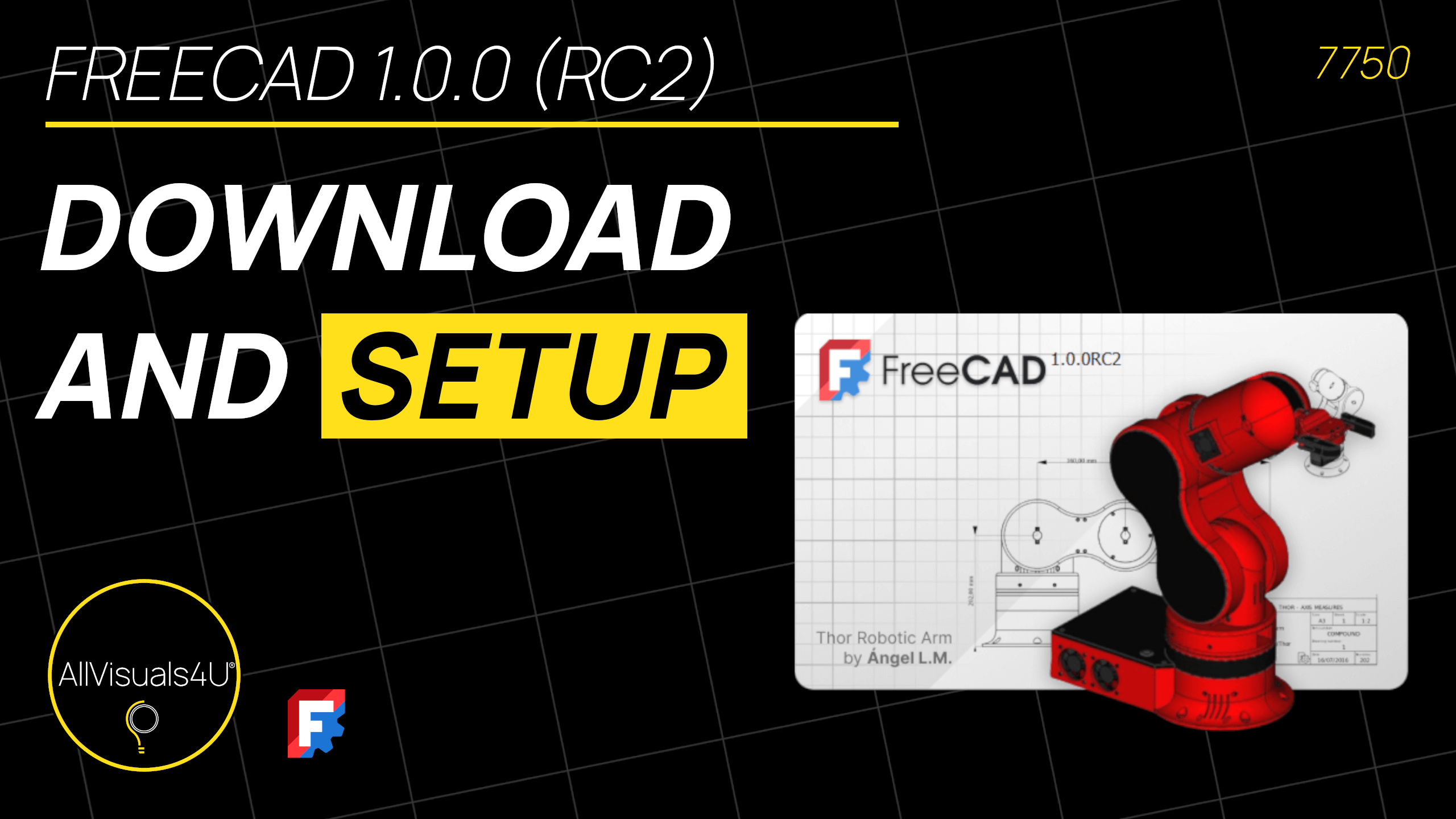
- December 14, 2024
- 3DParts4U
- 0
Learn how to navigate FreeCAD efficiently with this step-by-step guide. From installation to advanced features, become a FreeCAD pro in no time!
Introduction to FreeCAD: A Comprehensive Beginner’s Guide
FreeCAD is an open-source 3D CAD modeler that helps engineers, designers, and hobbyists to create 3D models for various applications. It is packed with features and tools that allow you to design complex geometries, customize parameters, and visualize your designs in a user-friendly interface. In this guide, we will walk you through the essential steps to get started with FreeCAD, from installation to basic modeling techniques.
FreeCAD is a powerful and versatile design tool that caters to both beginners and experienced users. By configuring preferences, using workbenches effectively, and understanding essential sketching and modeling tools, you can achieve great results in your design projects.
Downloading and Installing FreeCAD
Getting started with FreeCAD is straightforward. First, visit the FreeCAD website where you can find the latest stable version of the software. The link is typically provided in the video description or on the website itself. Once you locate the latest stable version number, scroll down to see what’s new in this version.
Choosing the Correct Version
Before downloading, ensure you select the version appropriate for your operating system. For this guide, we will use the Windows 64-bit installer. However, FreeCAD is available for other platforms such as macOS and Linux.
Running the Installation
Upon downloading, run the installation file to set up FreeCAD on your computer. Follow the on-screen instructions to complete the installation process. Once installed, launch FreeCAD to begin configuring the software to suit your preferences.
A video about installing and setting up FreeCAD 1.0
Conclusion
FreeCAD is a powerful and versatile design tool that caters to both beginners and experienced users. By configuring preferences, using workbenches effectively, and understanding essential sketching and modeling tools, you can achieve great results in your design projects. For more advanced tutorials and 3D printing tips, consider exploring additional FreeCAD resources and communities. With patience and practice, FreeCAD can become an invaluable part of your design workflow. Start exploring and enjoy your journey into the world of 3D modeling with FreeCAD!
