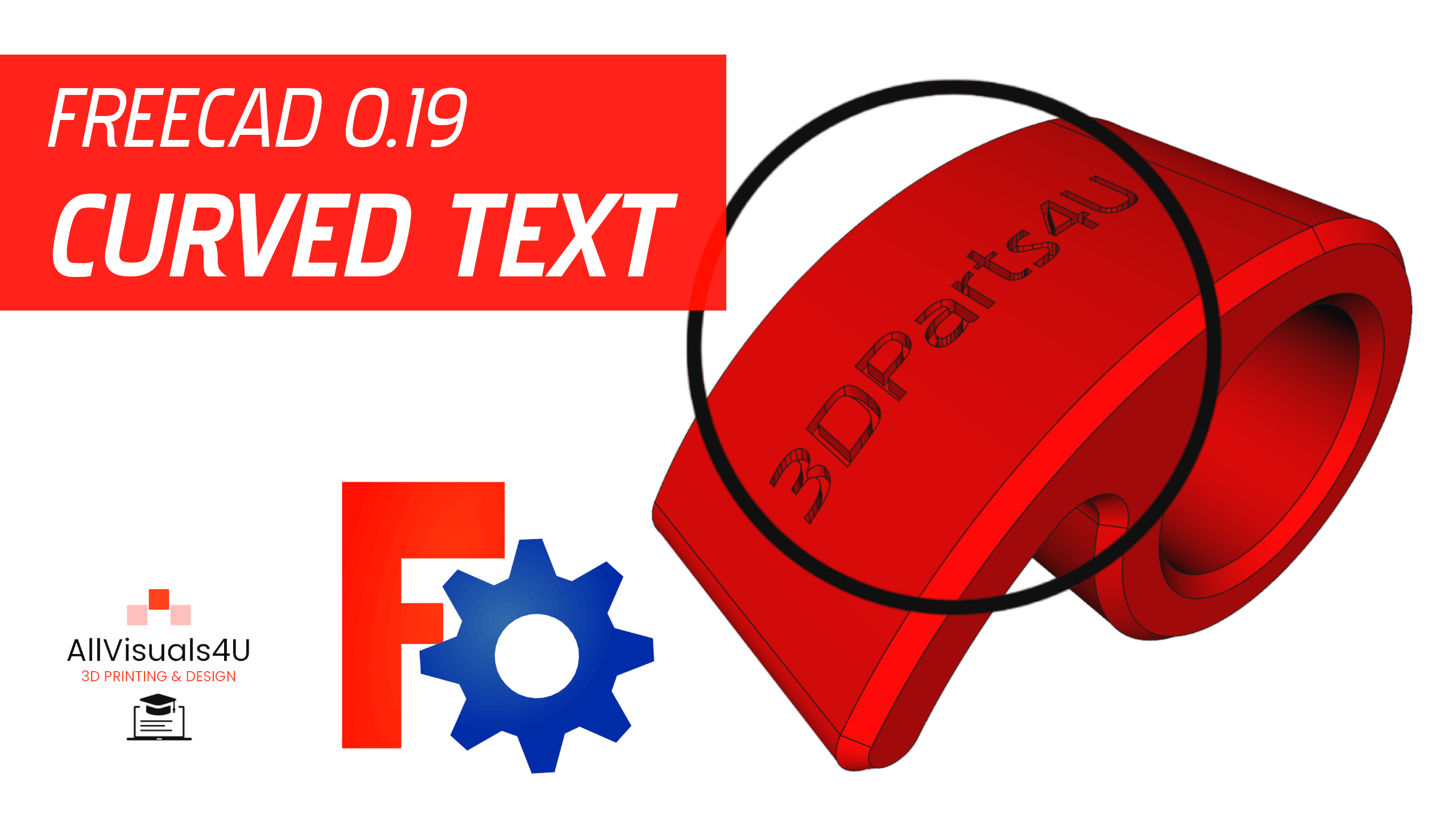
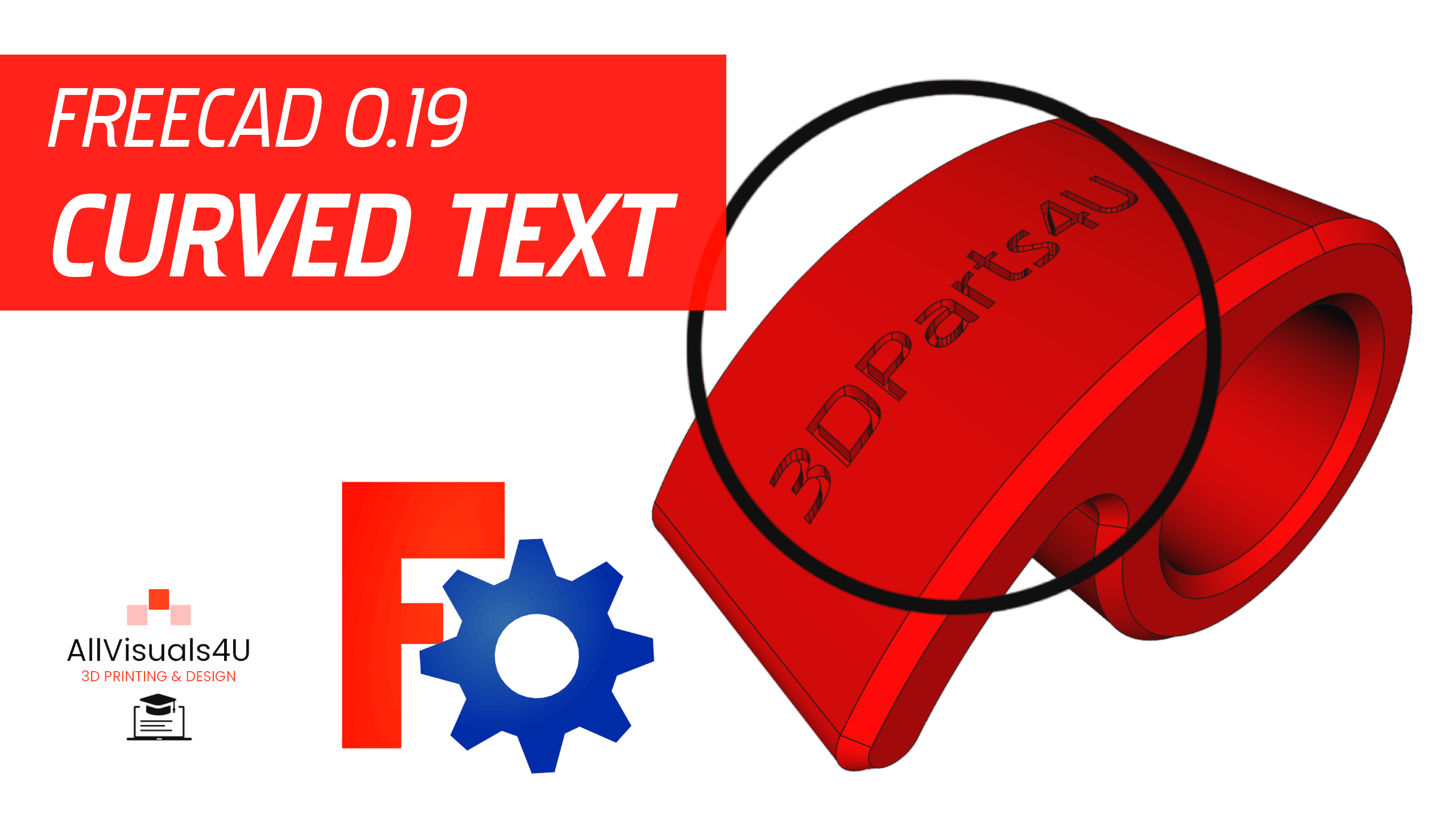
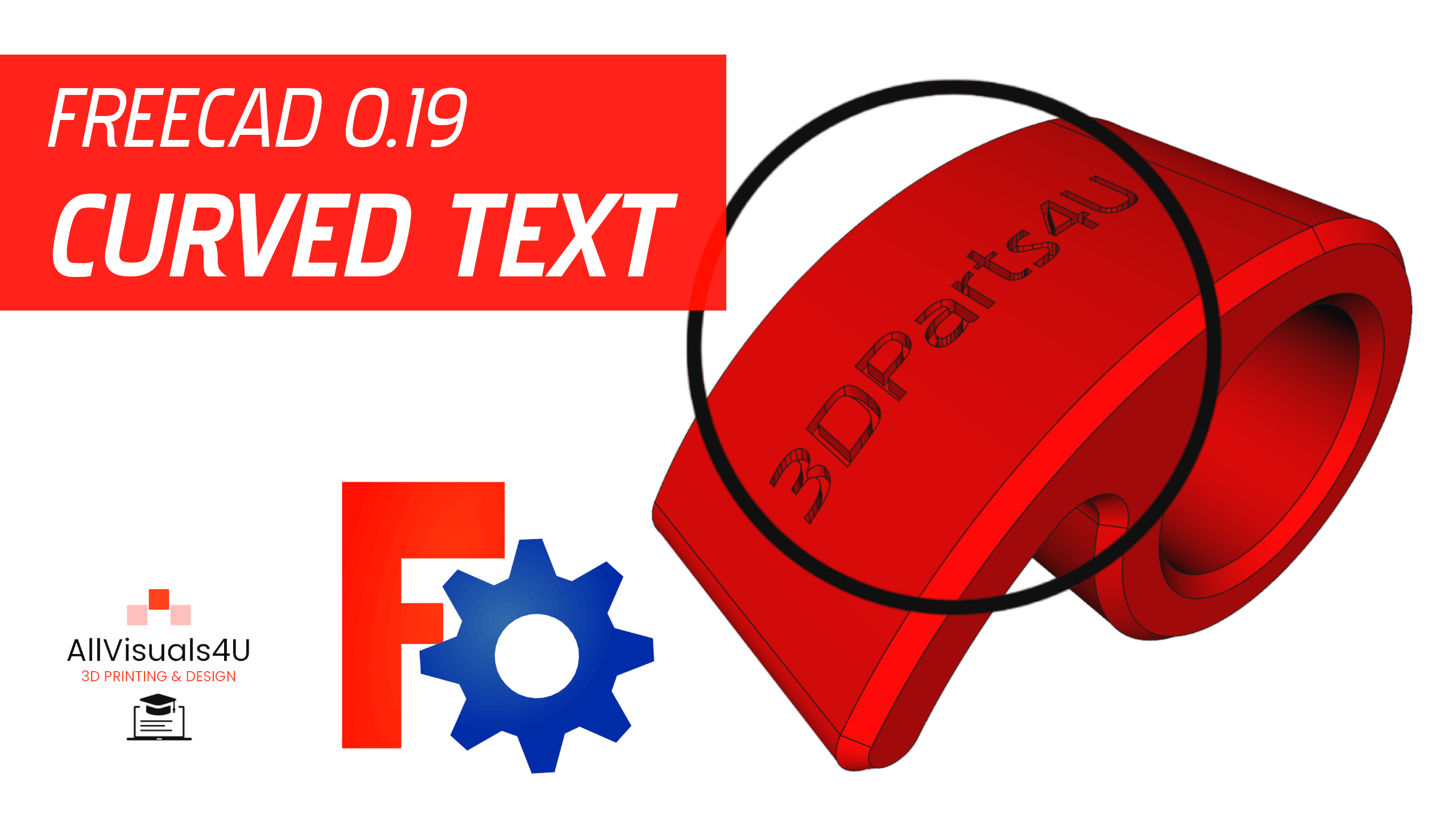
FreeCAD has a lot of great features to add custom text labels to your designs. It’s possible to engrave text into flat or curved surfaces. I will quickly describe how FreeCAD makes it possible to do this.
In the Draft workbench in FreeCAD, you can create a so called ShapeString. This is where the text will be generated. Together with the Part Design and Curves workbench, it’s possible to create text on (curved and flat) surfaces. After putting text on a surface, you can extrude it or cut it out.
Check out my videos on the AllVisuals4U channel to learn more about FreeCAD! I’ve been uploading a lot of tutorials there.
I made a playlist of videos where i demonstrate different approaches of adding text to 3D designs. Just click on it to watch all videos and start learning about adding text to your designs in FreeCAD!
A video playlist about adding text to 3D models in FreeCAD
I hope this will give you some insight in using text in FreeCAD! Want to see more? Check out my other videos on the AllVisuals4U channel to learn more about FreeCAD. I’ve been uploading a lot of tutorials there. Thank you!