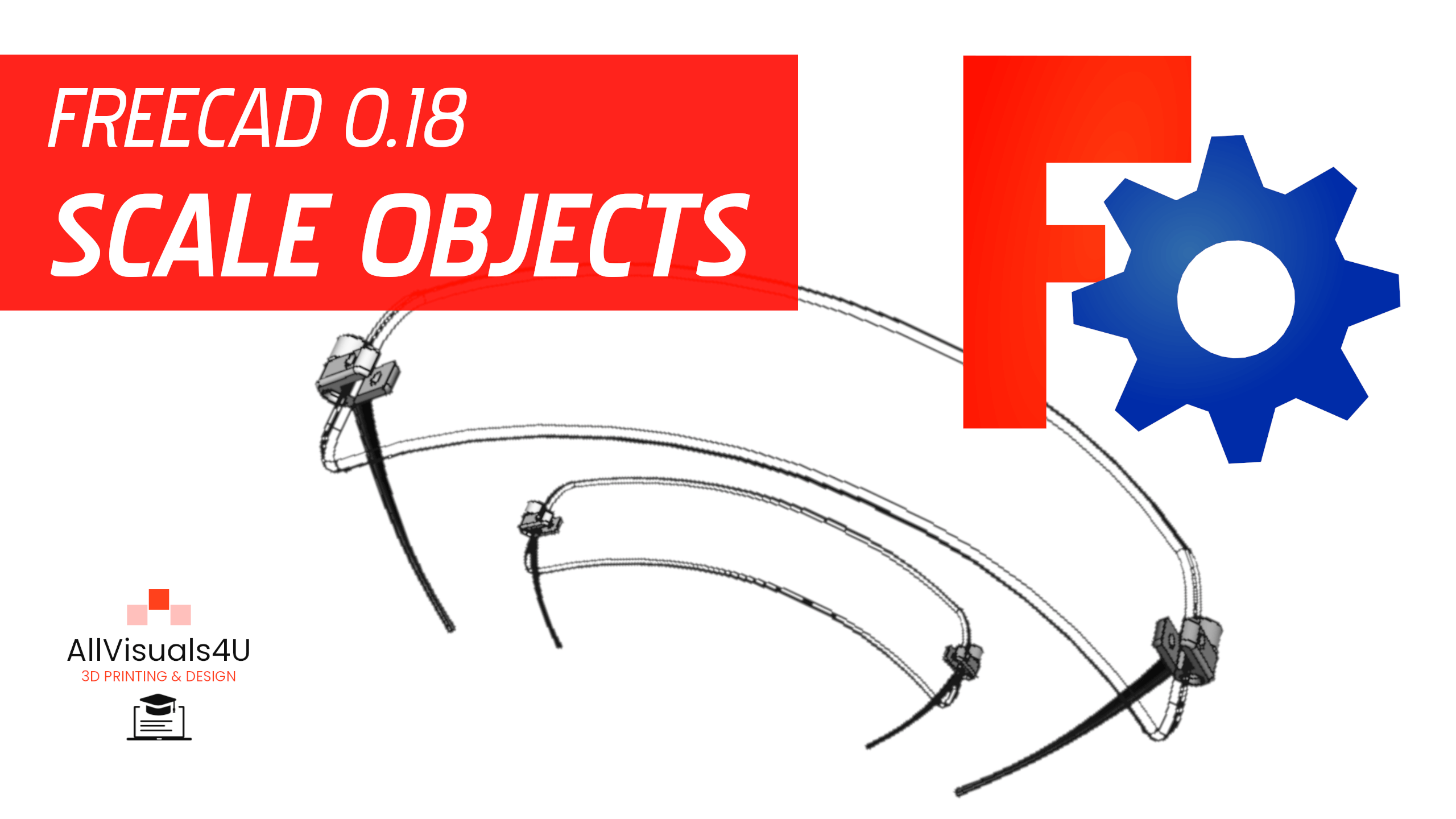
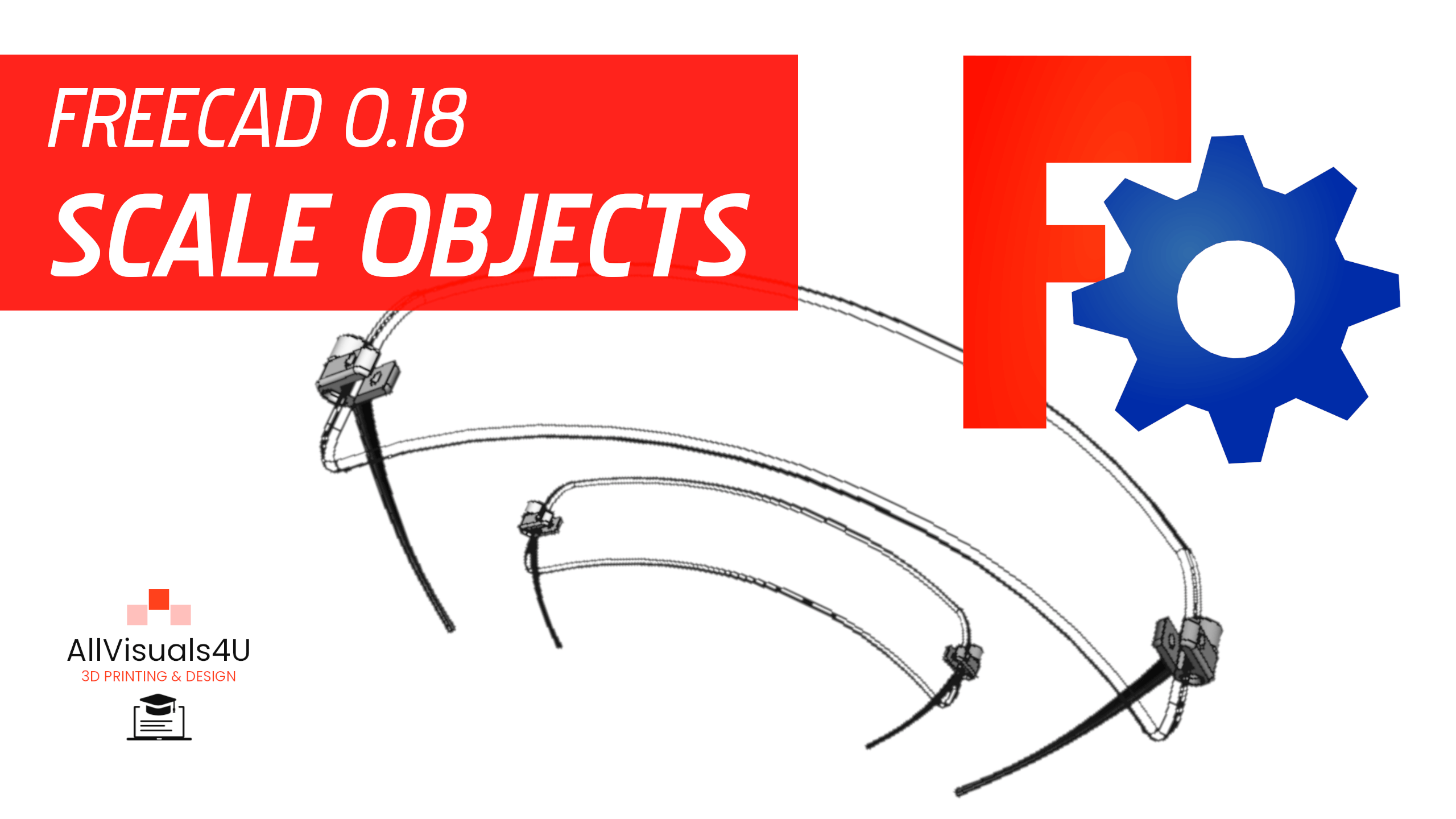
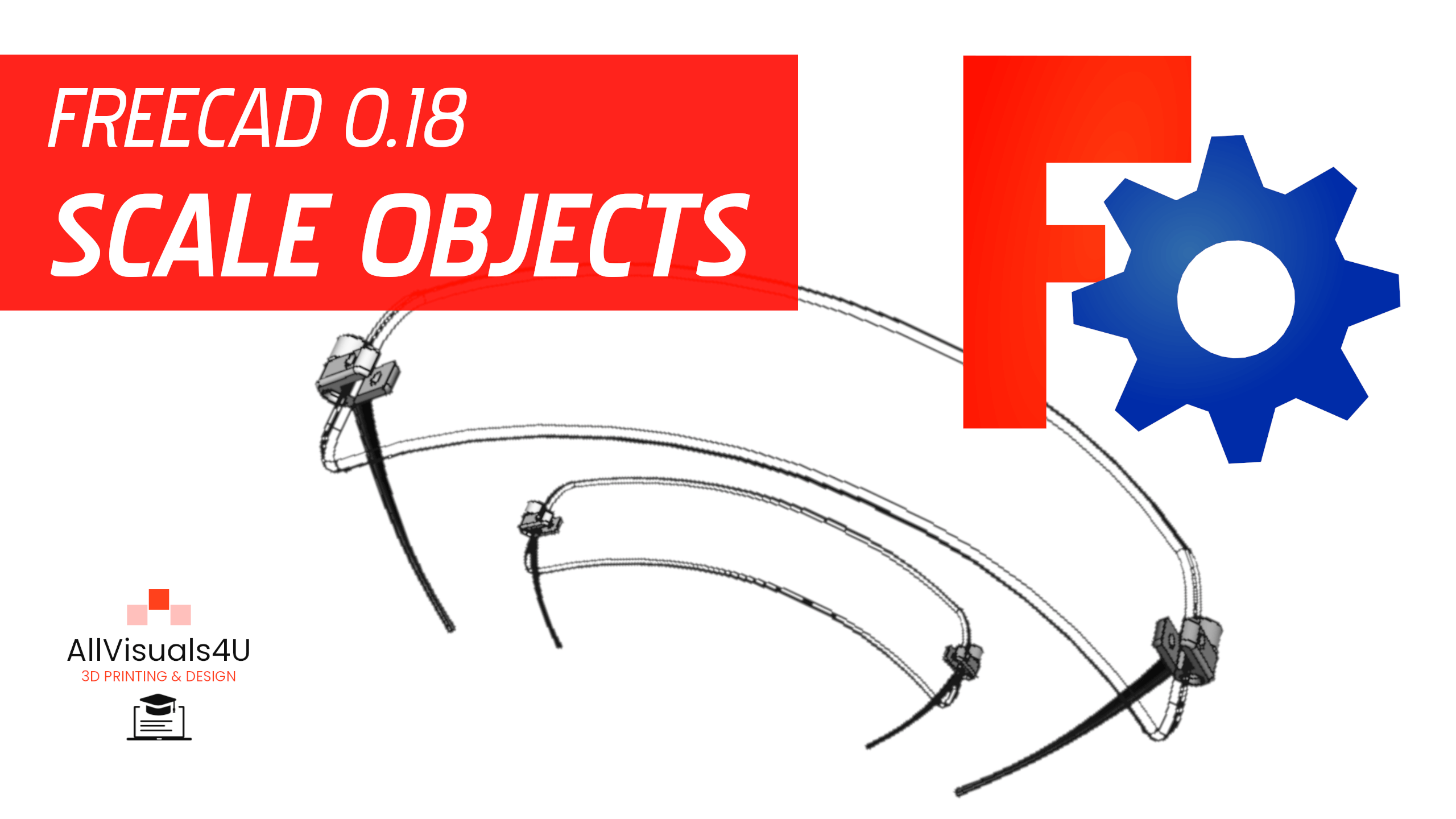
FreeCAD has the option to scale objects. You can do that in the Draft workbench. Here’s a short explanation, but if you want a full guide, you can watch the video on my channel. It’s also visible in this article!
When you selected the Draft workbench, you can click on a button that makes it possible to scale your designs in FreeCAD. You can scale original objects into a new single one (clone) or only modify the original. But you can also copy an object. Then you will keep the original model to the original size, but a new scaled one appears.
Check out my videos on the AllVisuals4U channel to learn more about FreeCAD! I’ve been uploading a lot of tutorials there.
I made a video where i demonstrate scaling an object. Just click on it to watch me scaling sunglasses, which i also designed in FreeCAD!
A video where i scale sunglasses in FreeCAD
I hope you can use this information for scaling objects in FreeCAD. Want to see more? Check out my other videos on the AllVisuals4U channel to learn more about FreeCAD. I’ve been uploading a lot of tutorials there. Thank you!