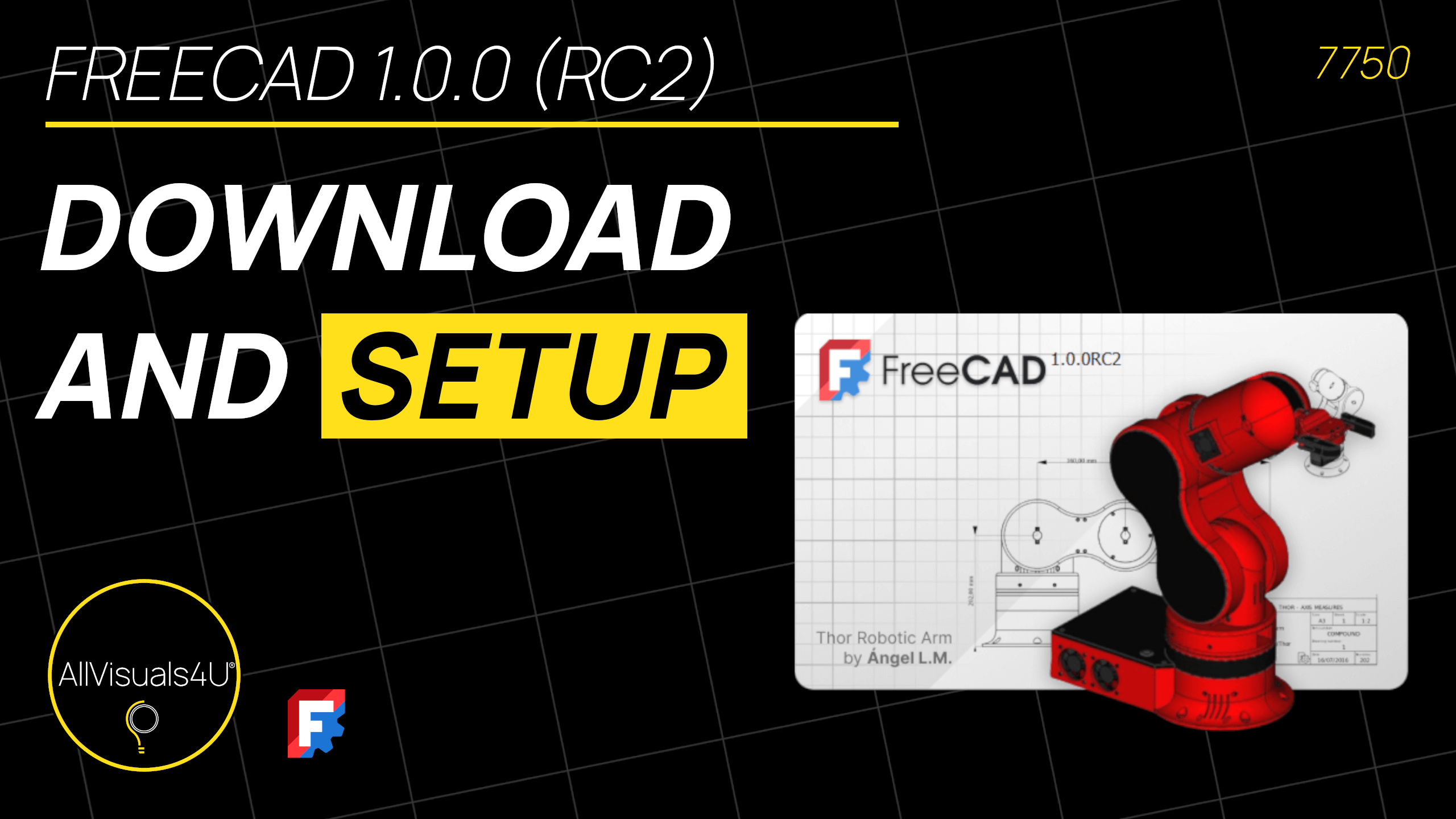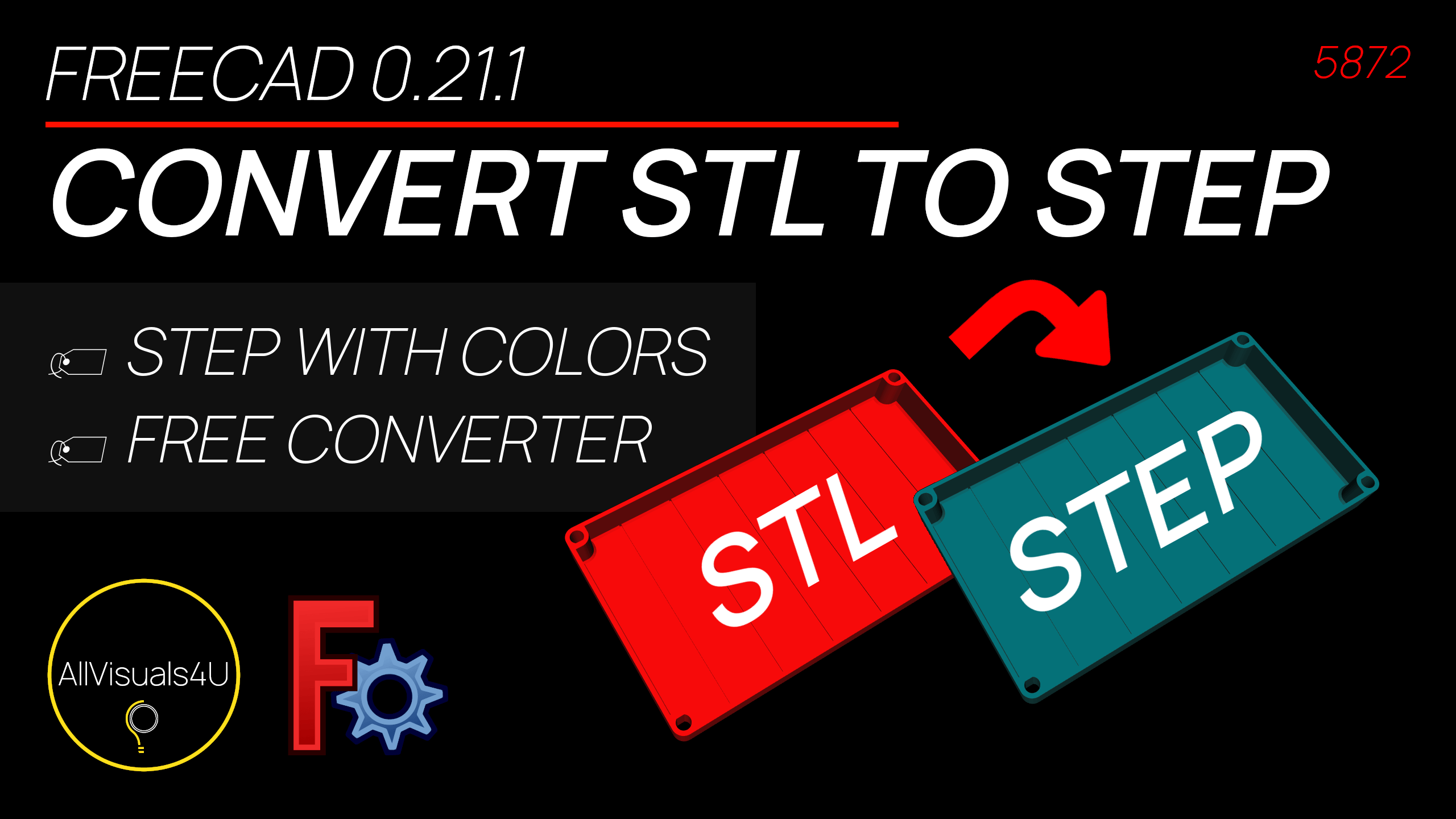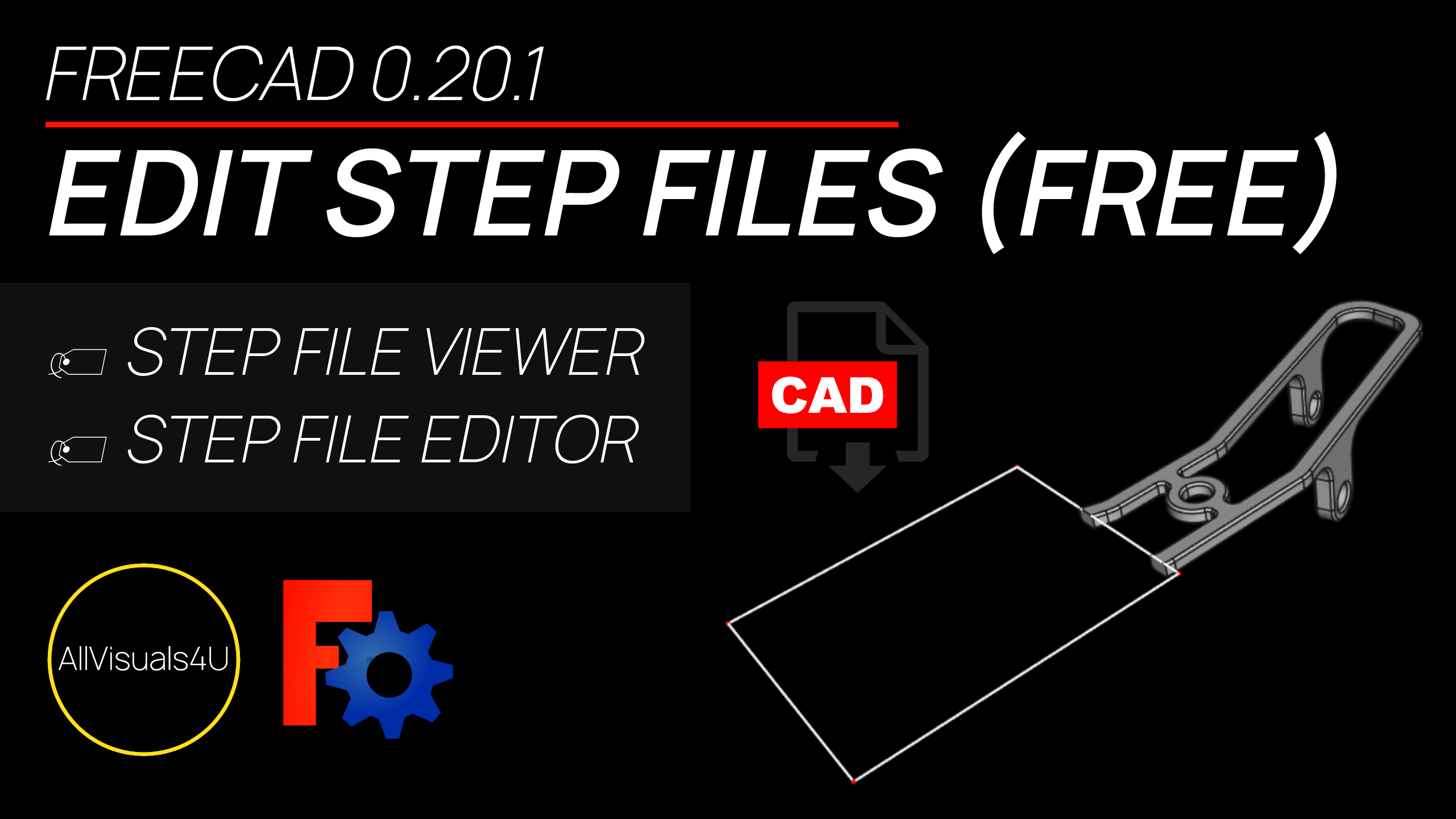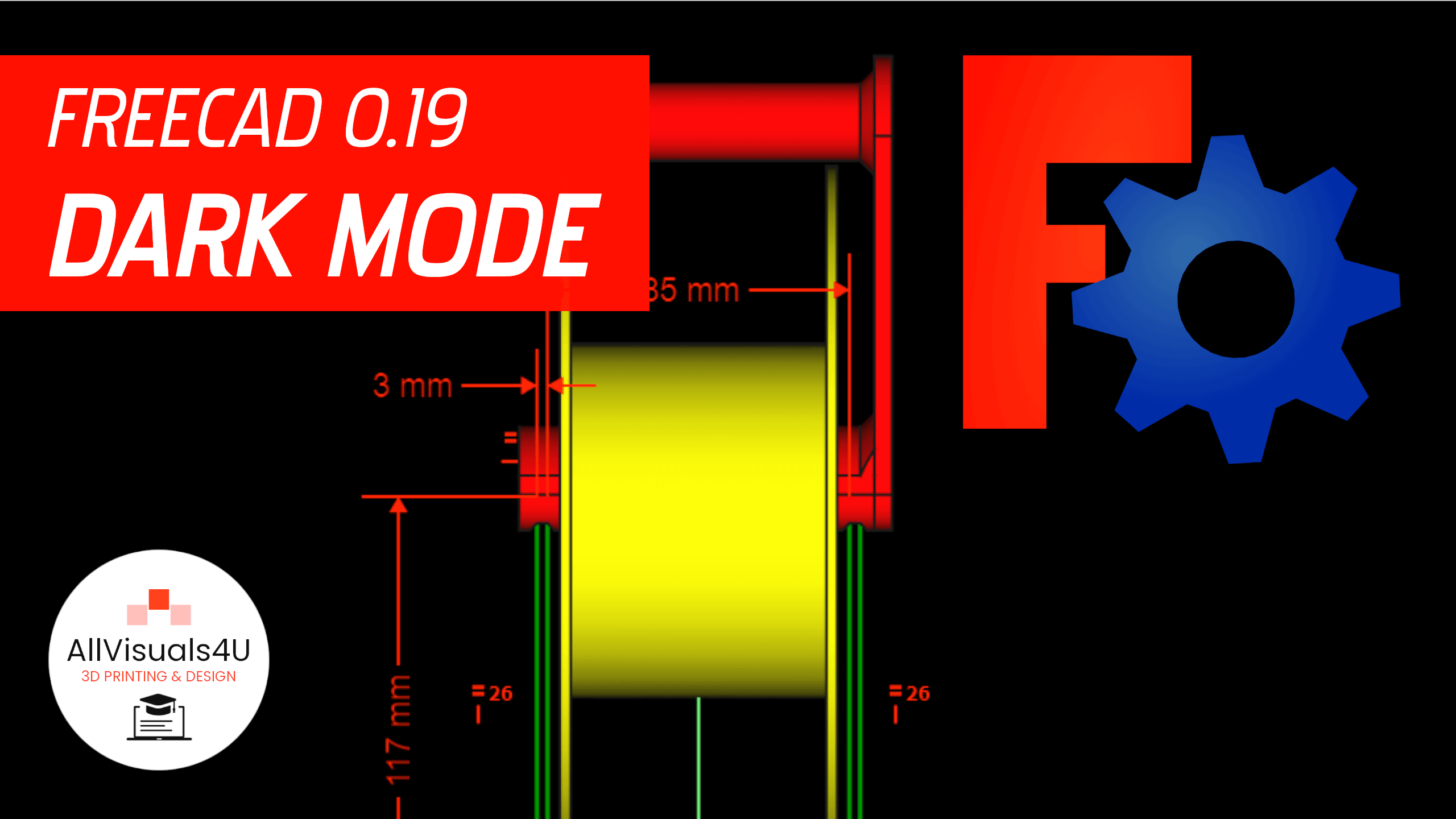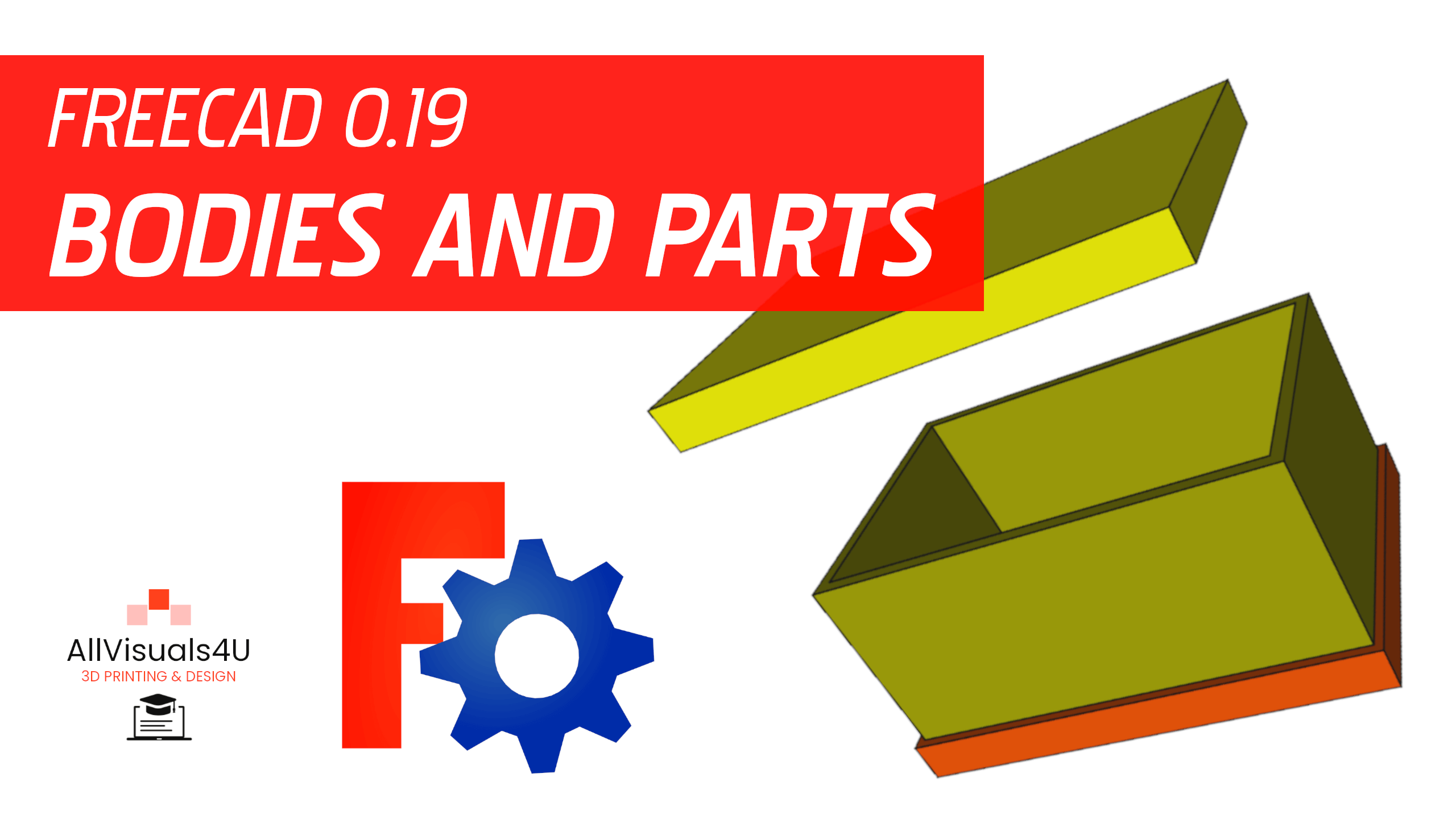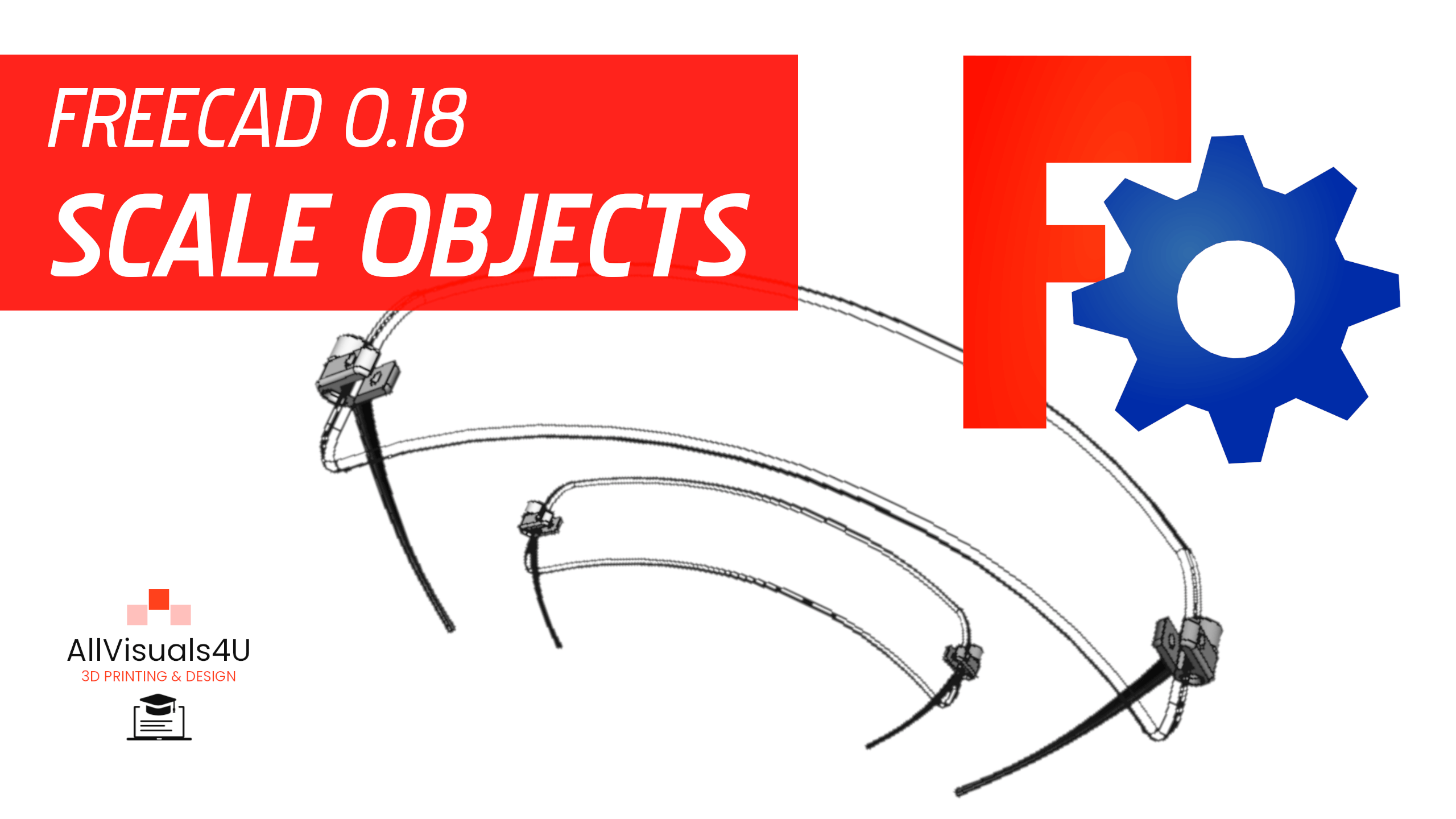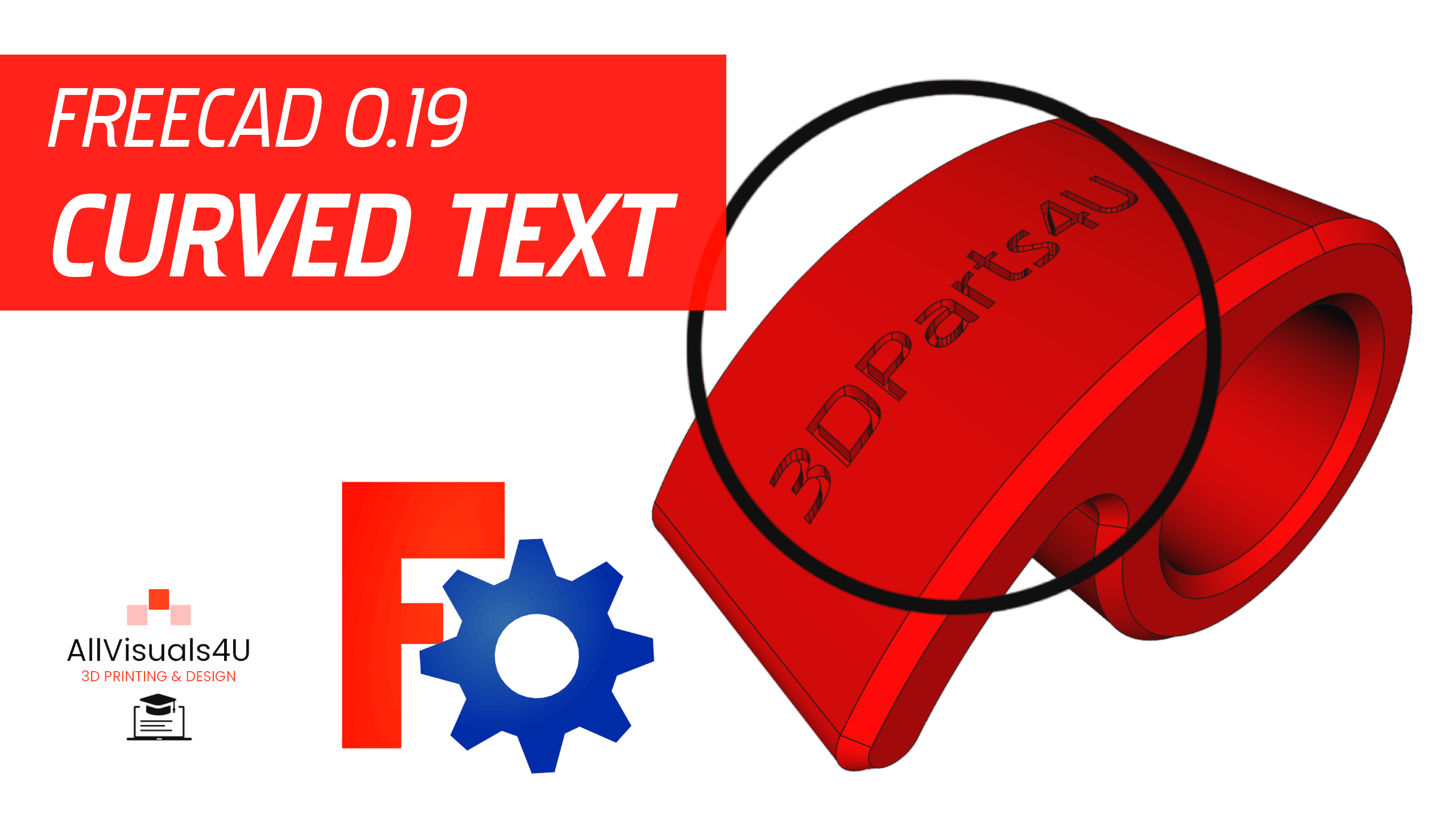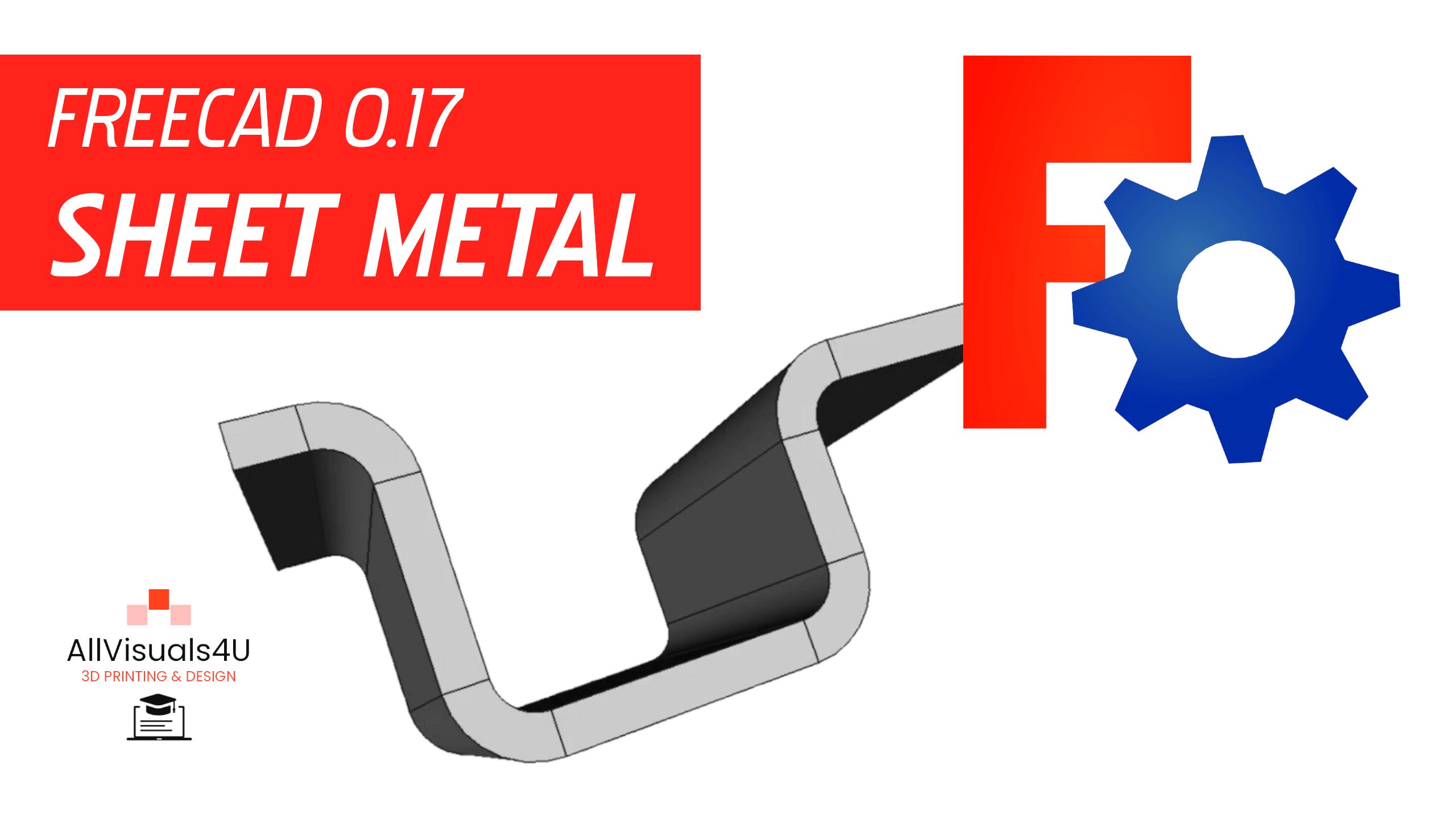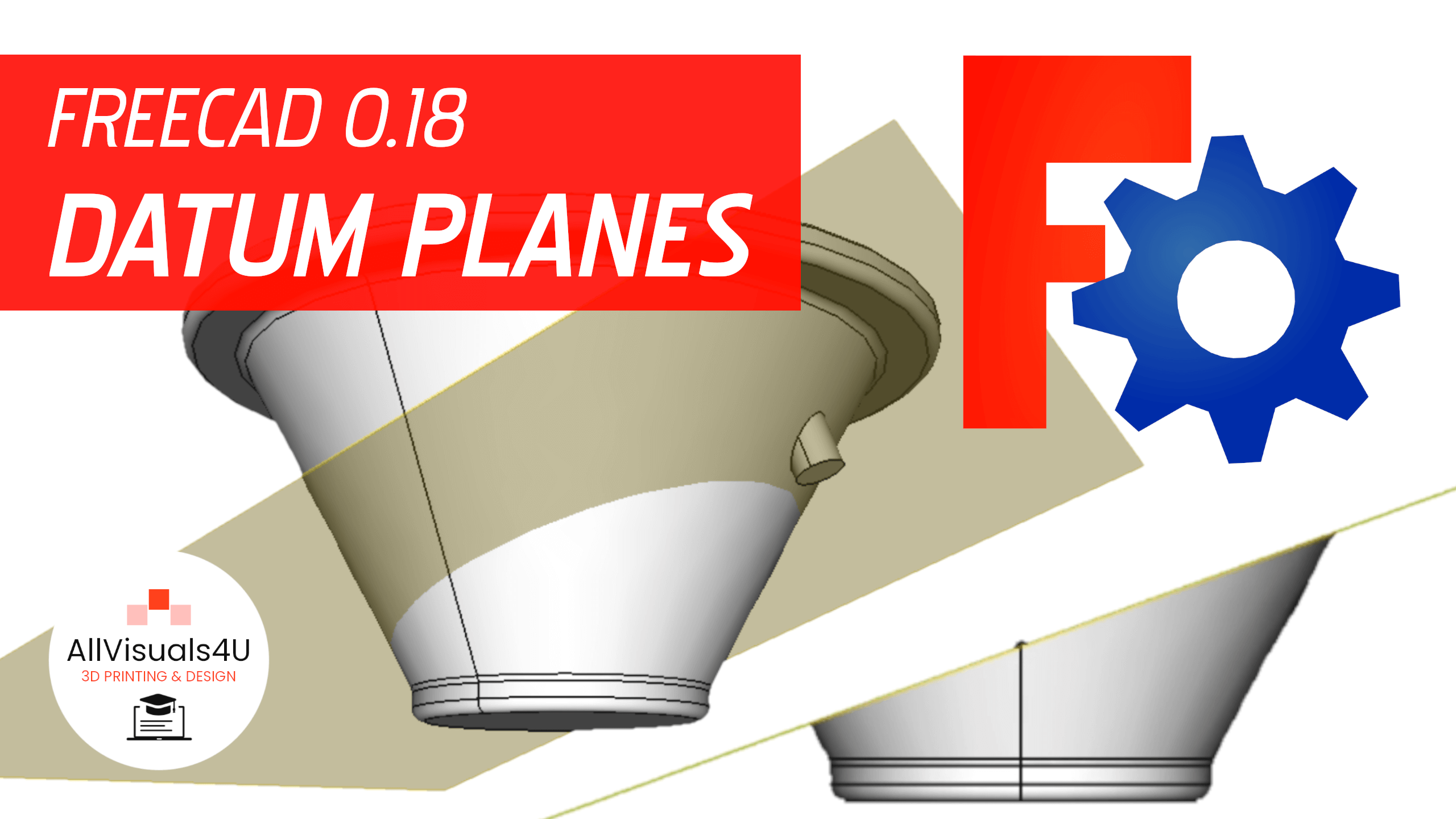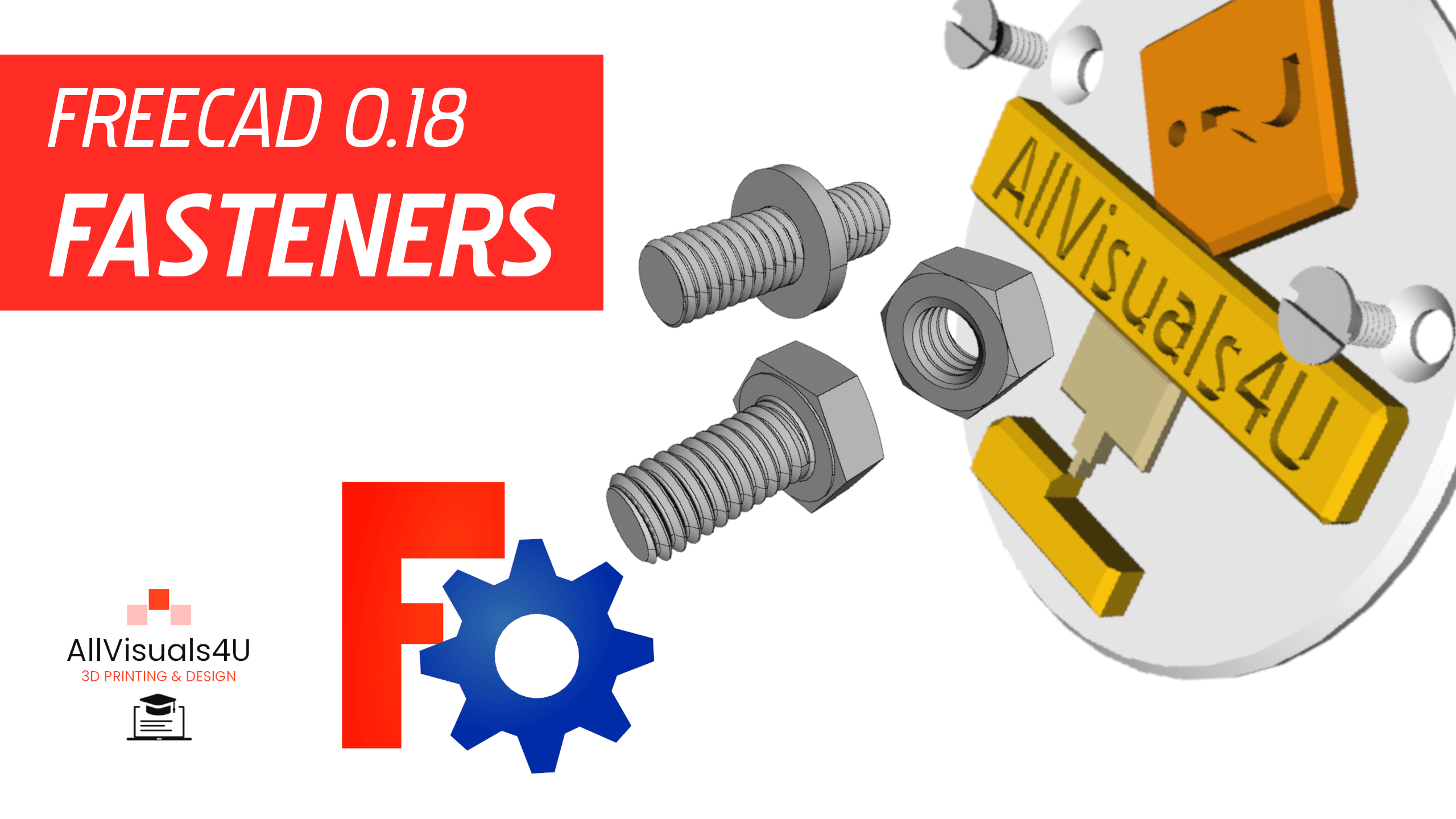Learn how to navigate FreeCAD efficiently with this step-by-step guide. From installation to advanced features, become a FreeCAD pro in no time! Introduction to FreeCAD: A Comprehensive Beginner’s GuideFreeCAD...
STEP and STL files are very common file formats when it comes to digital file exchange in the CAD and 3D printing world. It’s possible to convert STL files...
A STEP file (.stp) is a very common file format when it comes to digital file exchange in the CAD world. It’s possible to import and edit STEP files online....
Here’s how to apply a dark theme to FreeCAD! You can change it easily by changing the preferences. Then you can enjoy a dark version that gives a calmer...
You can create bodies and parts in FreeCAD. With bodies and parts, you can also assemble in FreeCAD, instead of using a specific assembly workbench. This all works with the...
FreeCAD has the option to scale objects. You can do that in the Draft workbench. Here’s a short explanation, but if you want a full guide, you can watch...
FreeCAD has a lot of great features to add custom text labels to your designs. It’s possible to engrave text into flat or curved surfaces. I will quickly describe...
Did you know that you can create sheet metal objects in FreeCAD? You can do this with the Sheet Metal workbench that you can download and add to FreeCAD!...
A cool feature in FreeCAD is that you can create datum planes very easily. In the Part Design workbench, you can click the datum plane button to create a...
A great FreeCAD addon is the Fasteners workbench! Now you can assemble your parts digitally in FreeCAD. By downloading this addon, you automatically have the option to add fasteners...