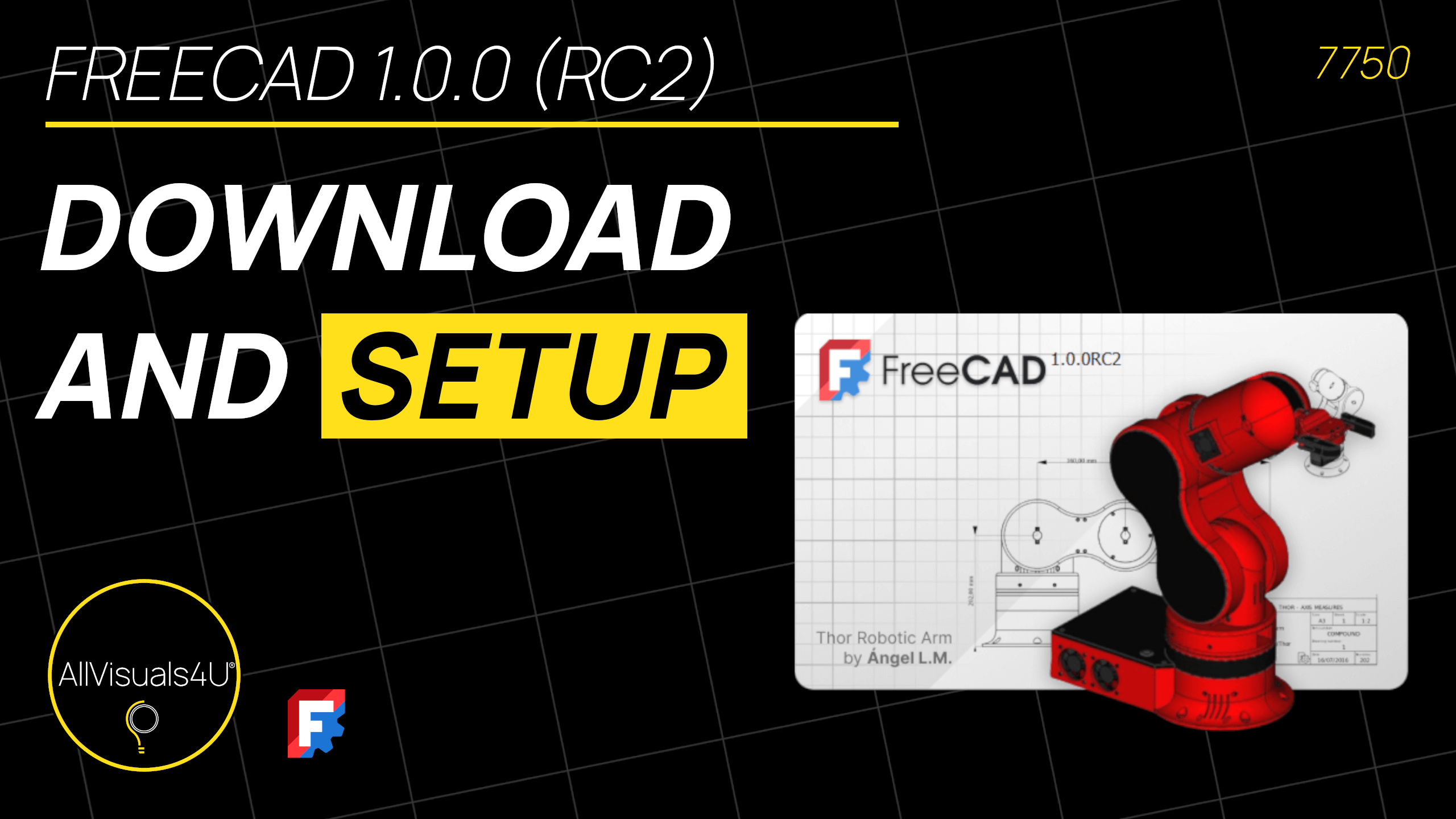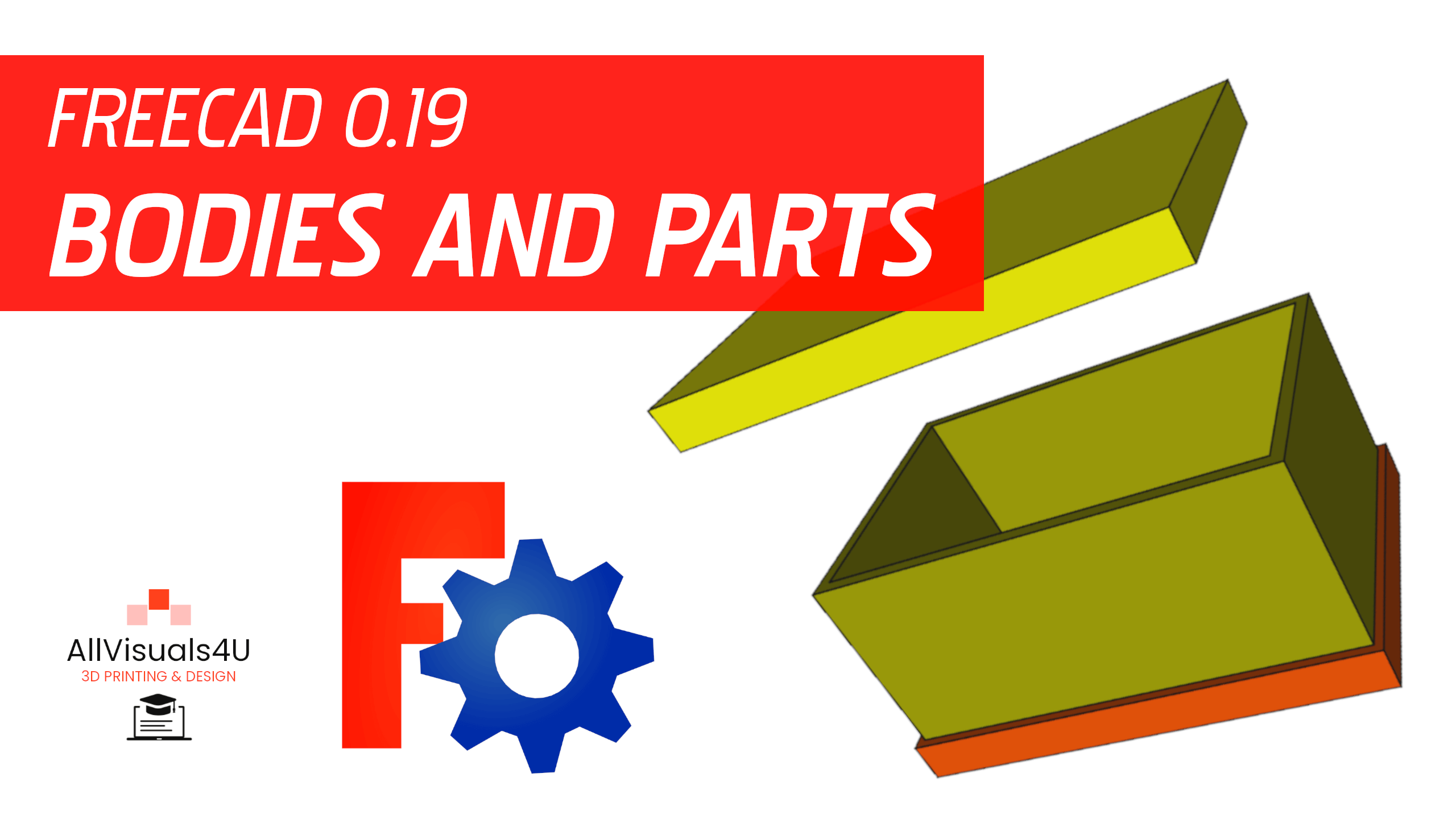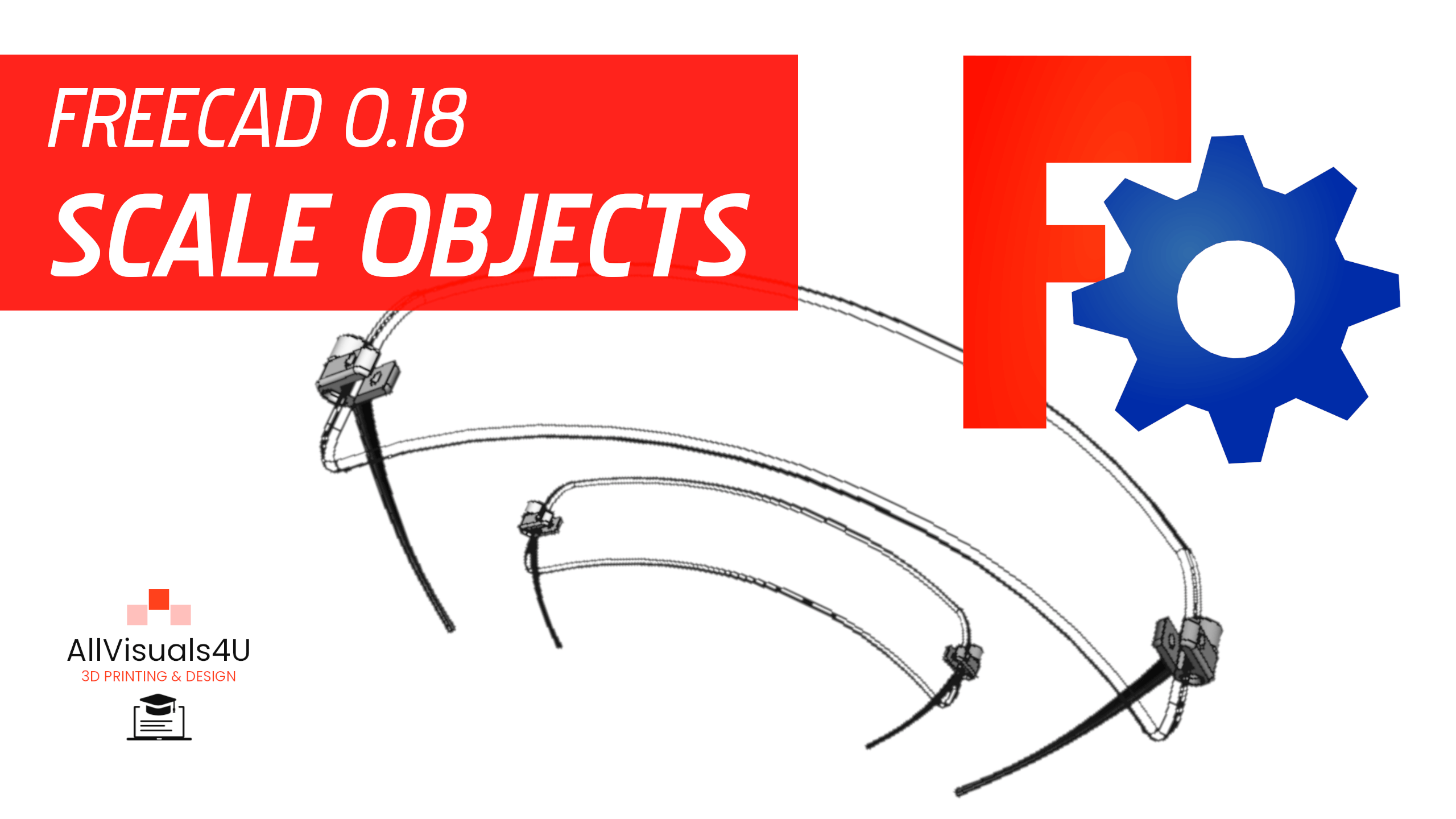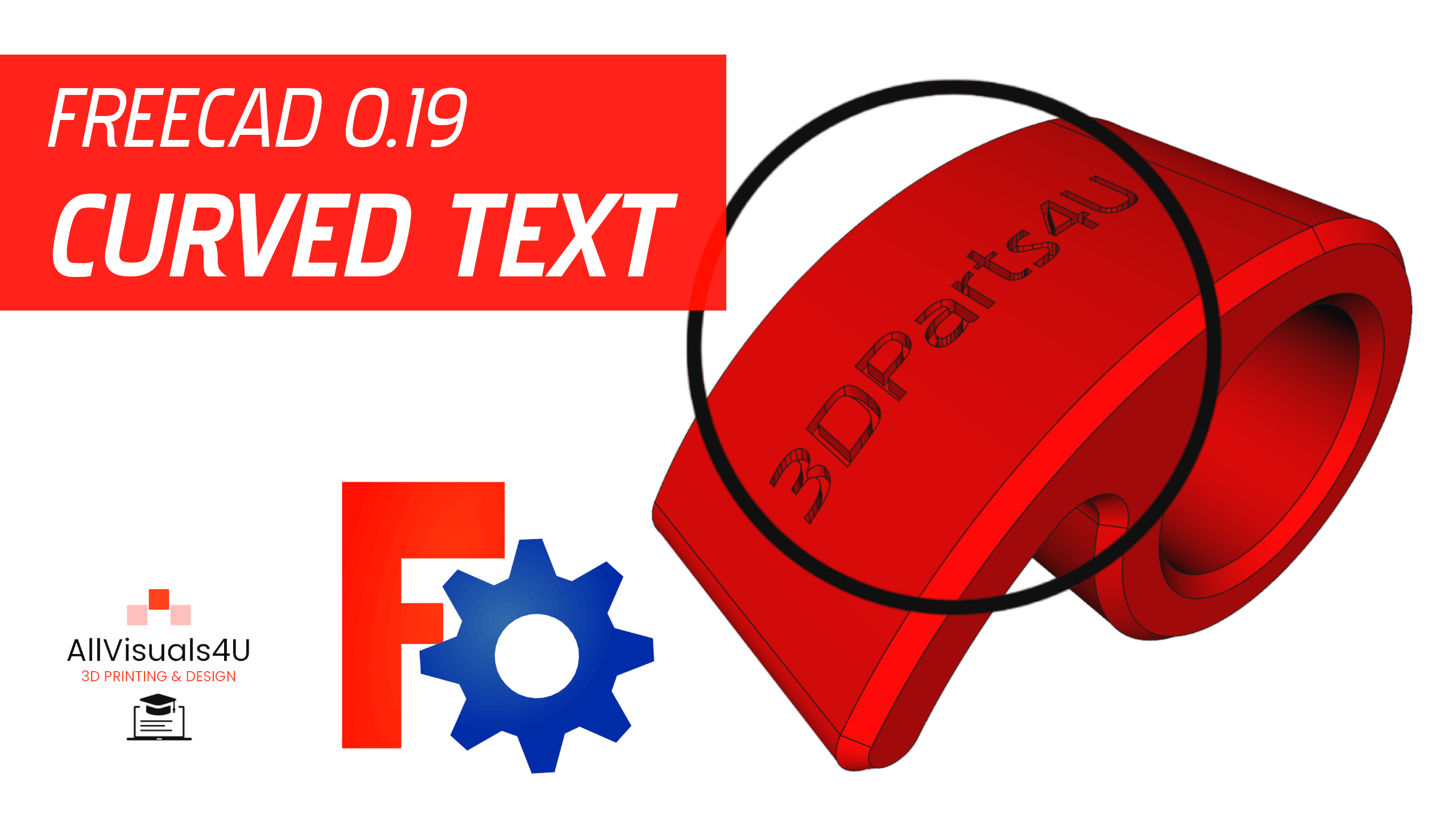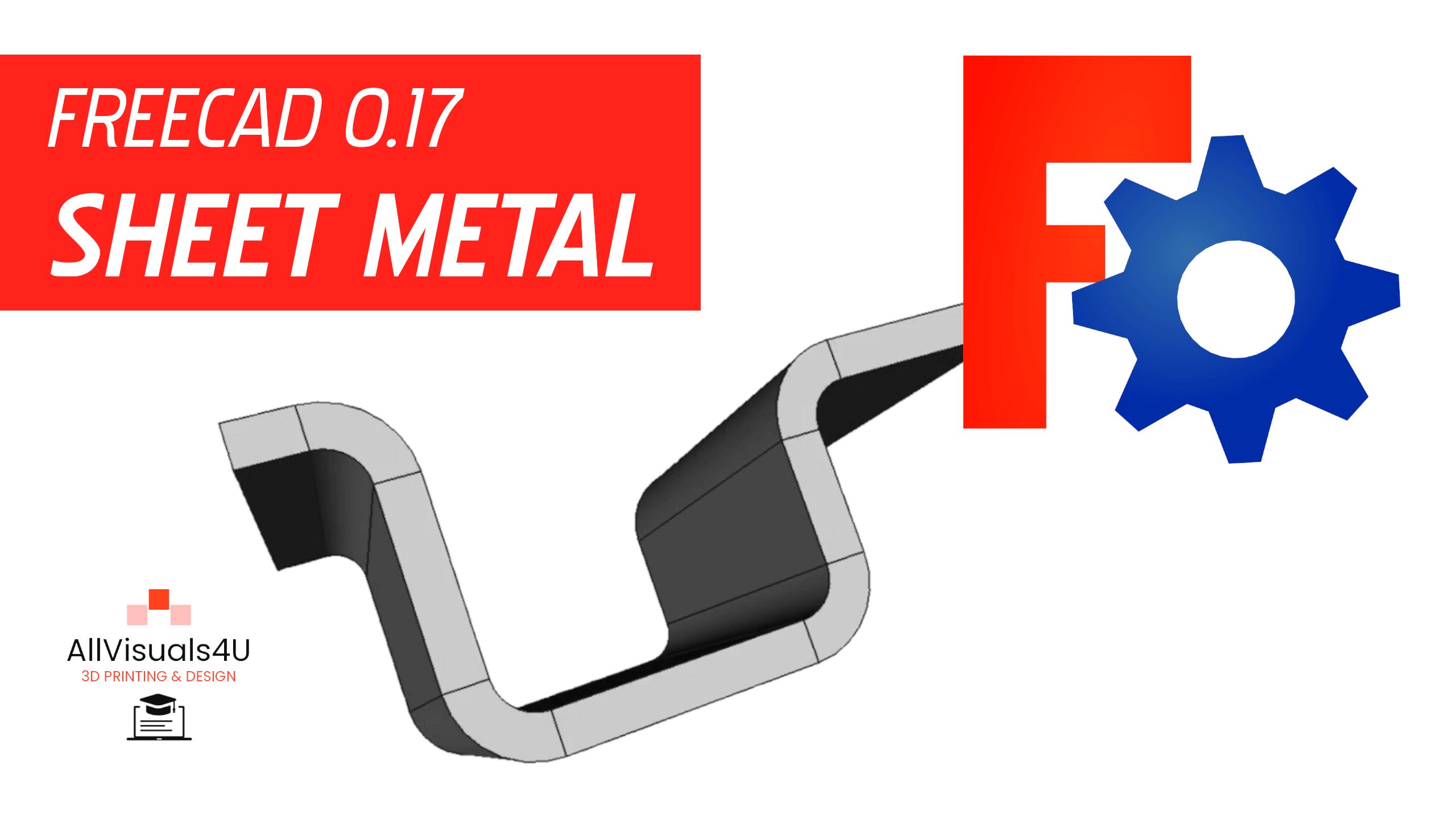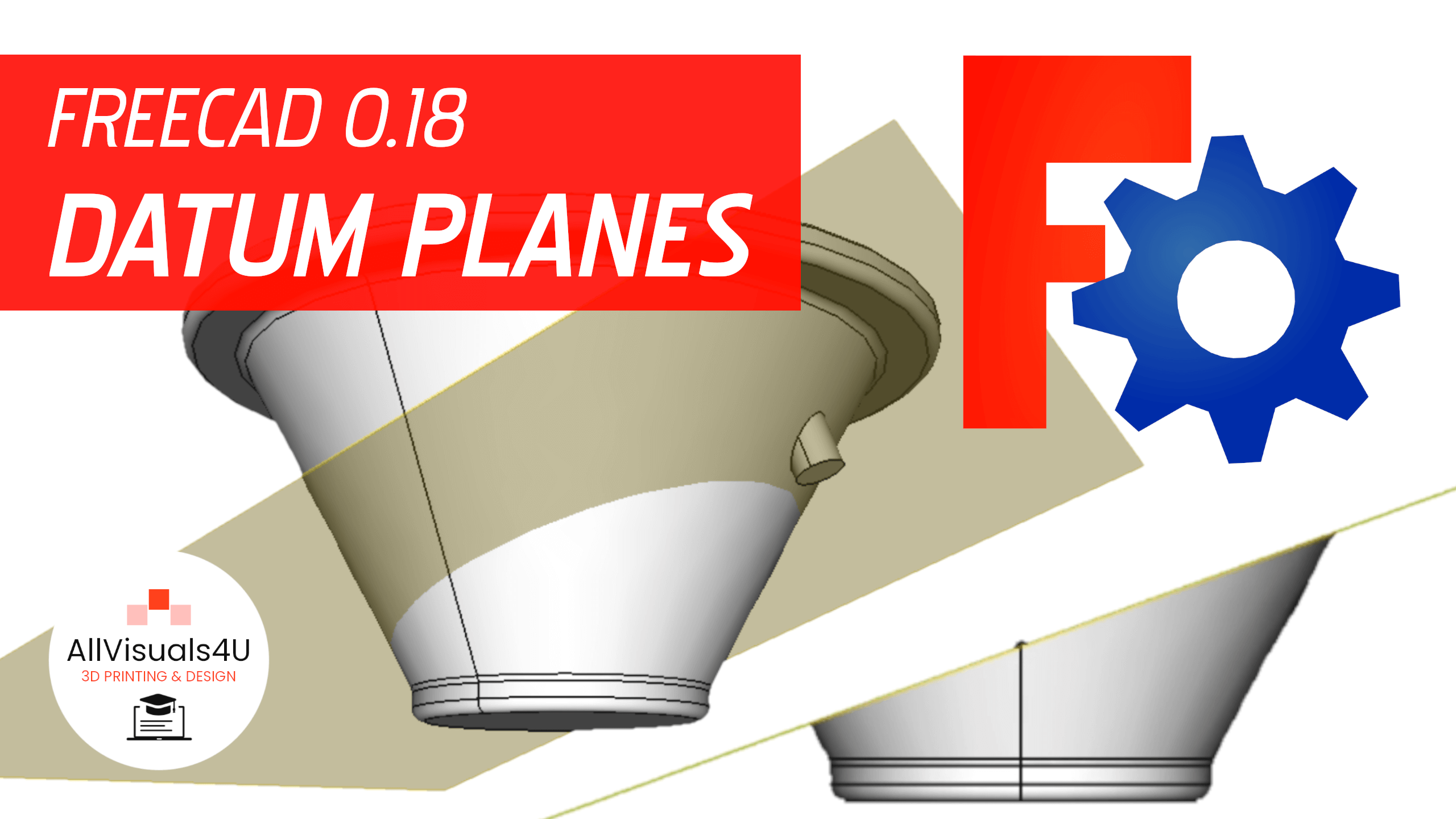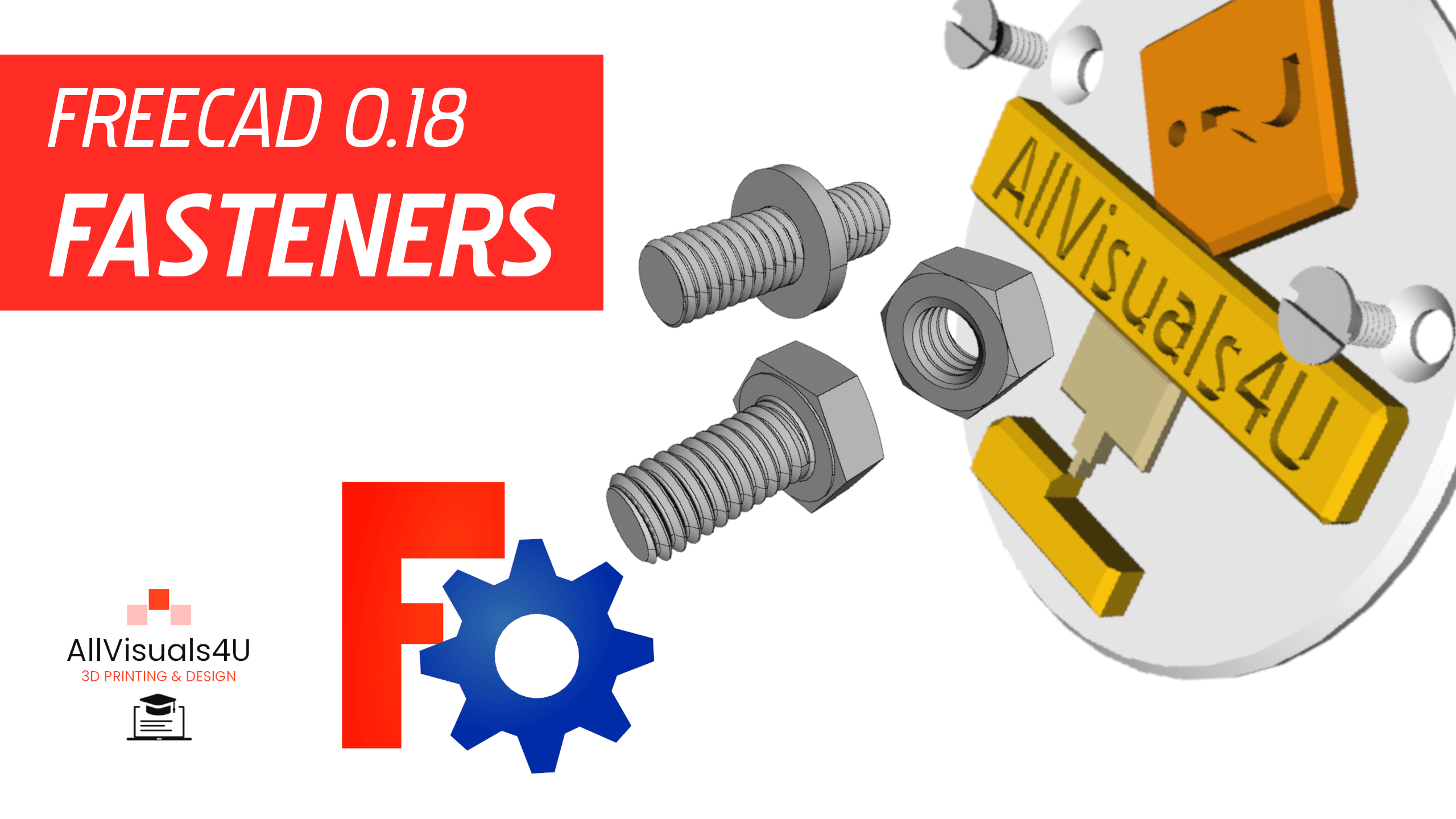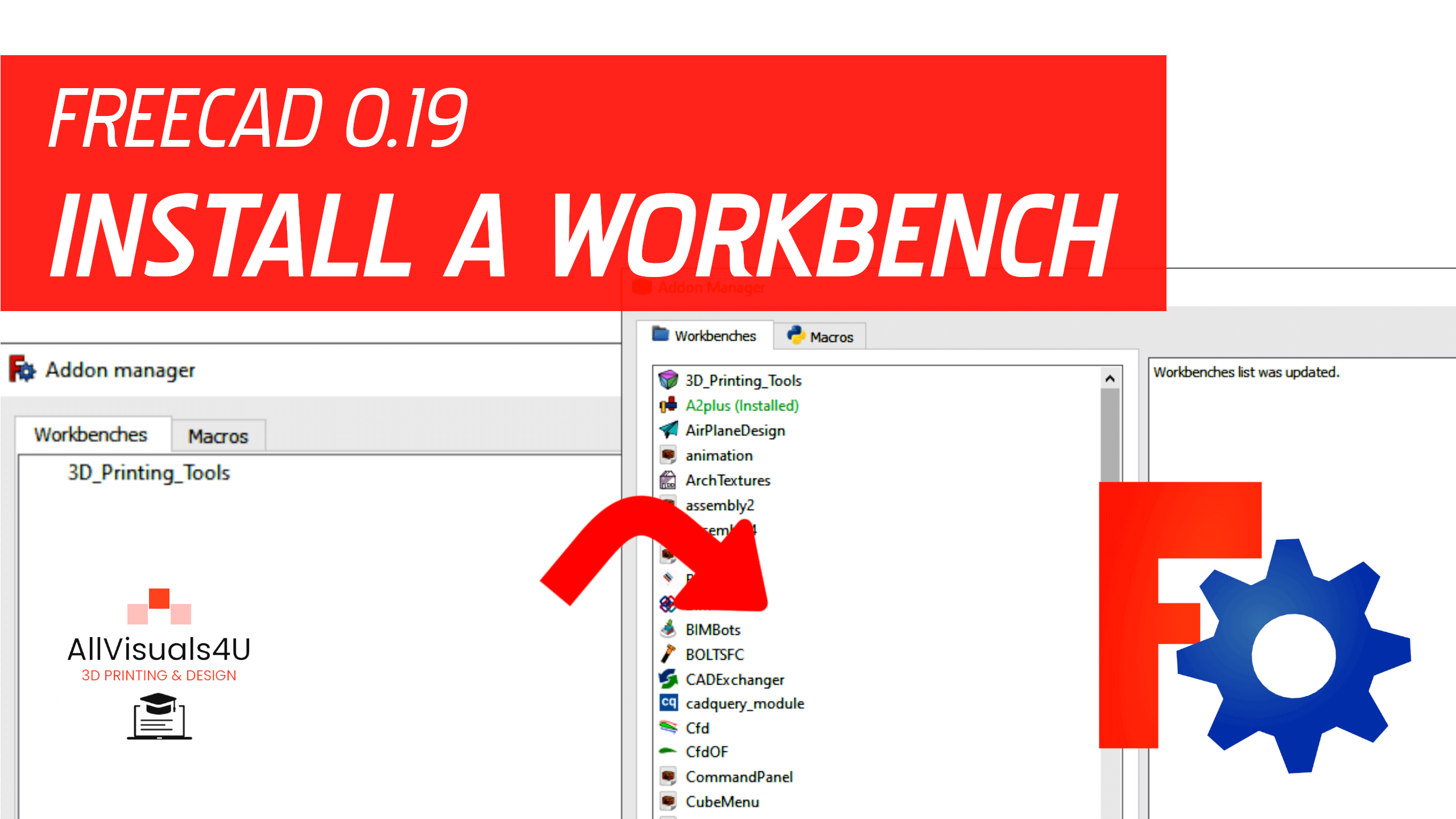Learn how to navigate FreeCAD efficiently with this step-by-step guide. From installation to advanced features, become a FreeCAD pro in no time! Introduction to FreeCAD: A Comprehensive Beginner’s GuideFreeCAD...
In 2024 i stumbled upon Ondsel, an engineering suite running on FreeCAD. Here you can read what it is and maybe you can watch some of my Ondsel tutorials on...
You can create bodies and parts in FreeCAD. With bodies and parts, you can also assemble in FreeCAD, instead of using a specific assembly workbench. This all works with the...
When you’re able to design your own 3D models, you may want to sell them or offer them for free online. Putting your 3D models online may result in...
FreeCAD has the option to scale objects. You can do that in the Draft workbench. Here’s a short explanation, but if you want a full guide, you can watch...
FreeCAD has a lot of great features to add custom text labels to your designs. It’s possible to engrave text into flat or curved surfaces. I will quickly describe...
Did you know that you can create sheet metal objects in FreeCAD? You can do this with the Sheet Metal workbench that you can download and add to FreeCAD!...
A cool feature in FreeCAD is that you can create datum planes very easily. In the Part Design workbench, you can click the datum plane button to create a...
A great FreeCAD addon is the Fasteners workbench! Now you can assemble your parts digitally in FreeCAD. By downloading this addon, you automatically have the option to add fasteners...
A great thing about FreeCAD is that you can add many workbenches in addition to the standard ones. If you create your designs in the Part Design workbench for...