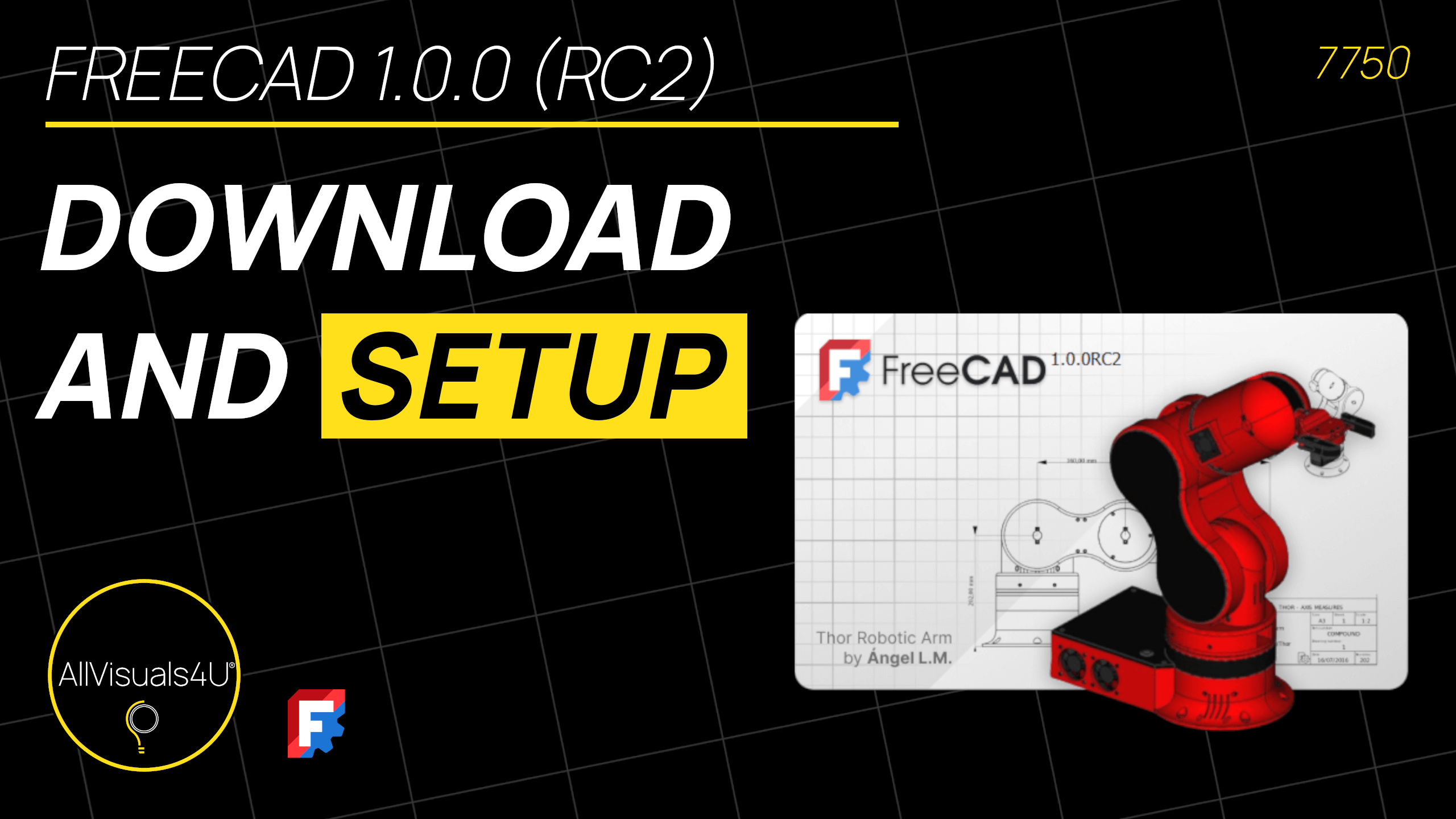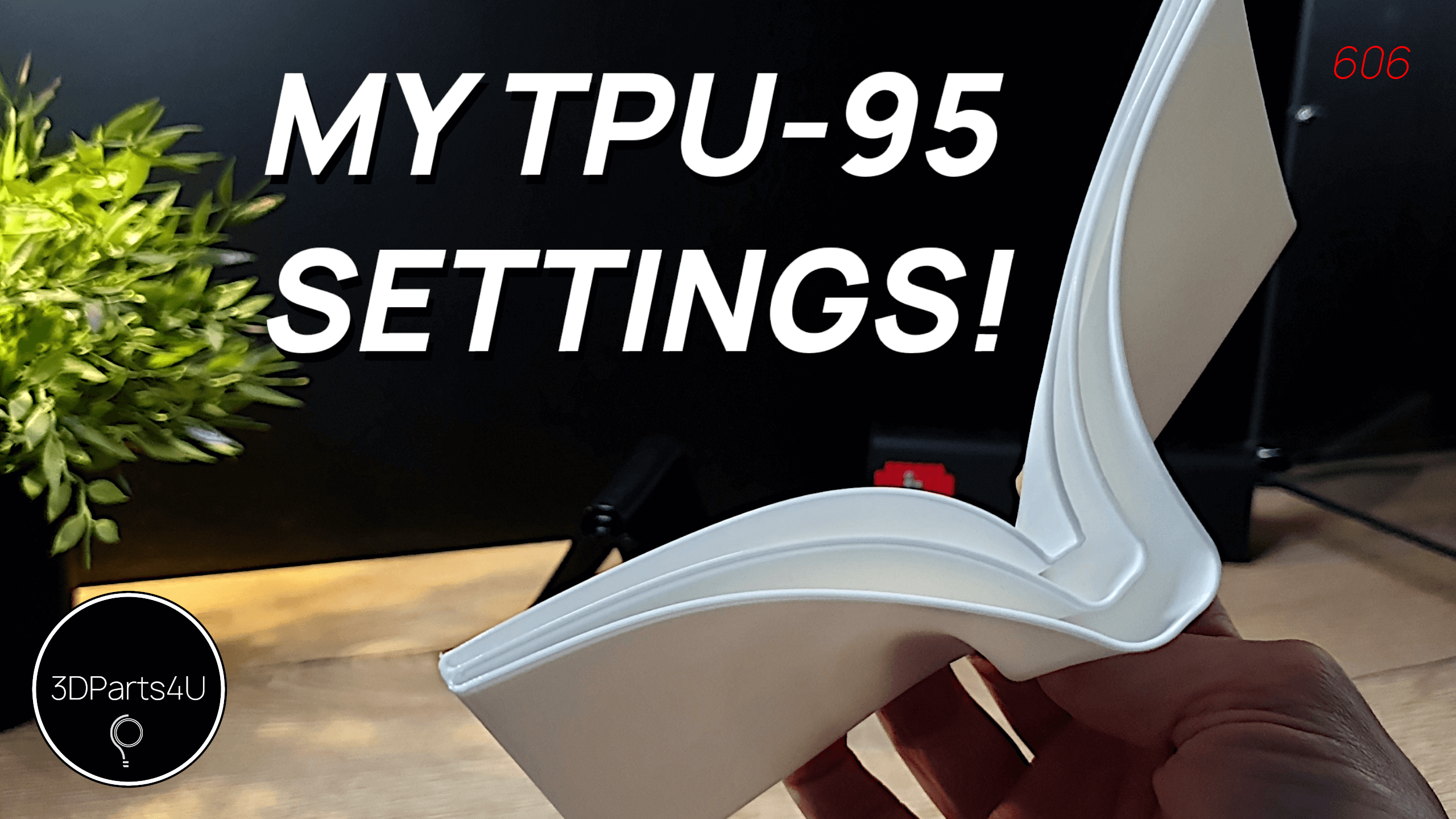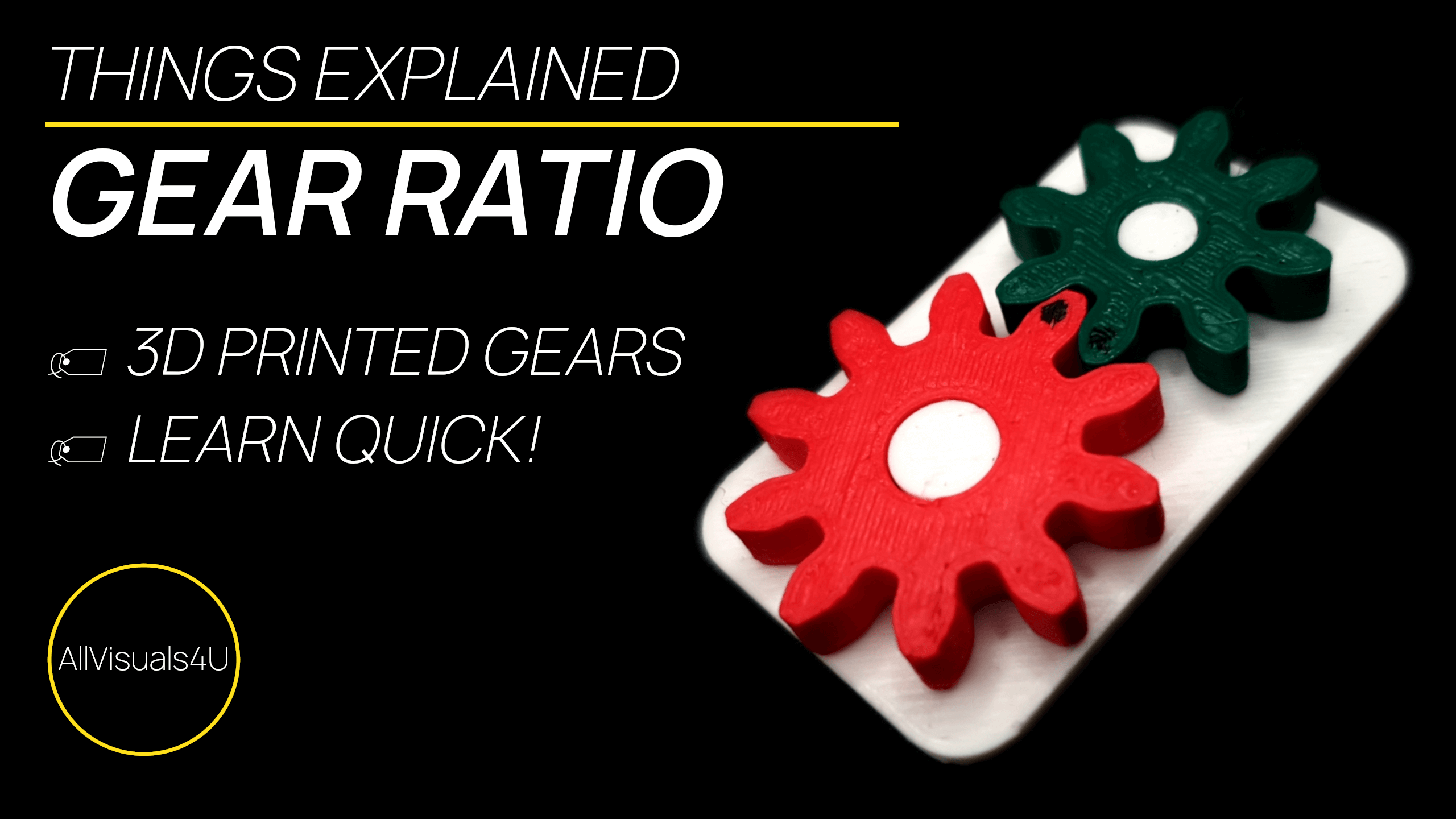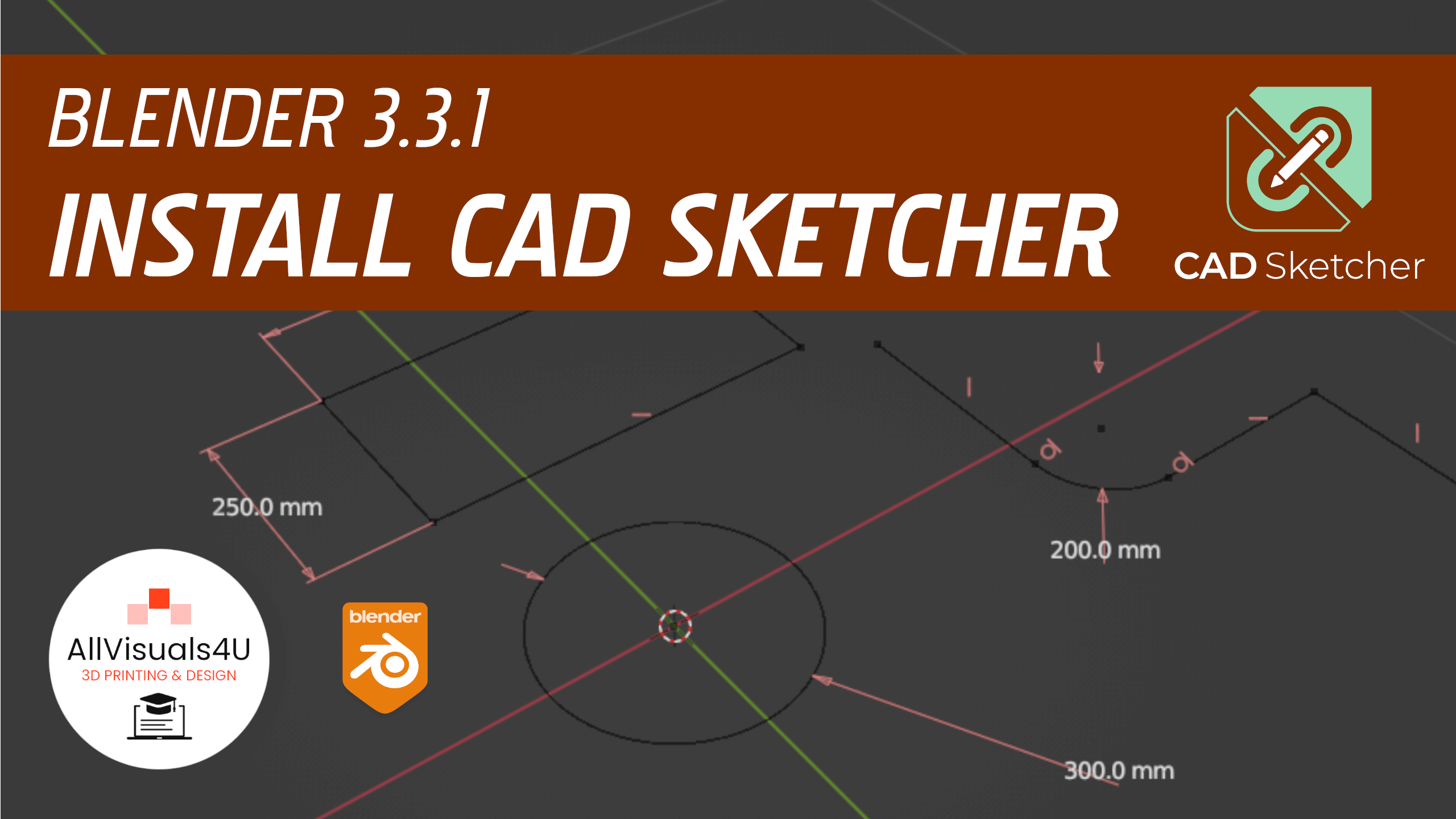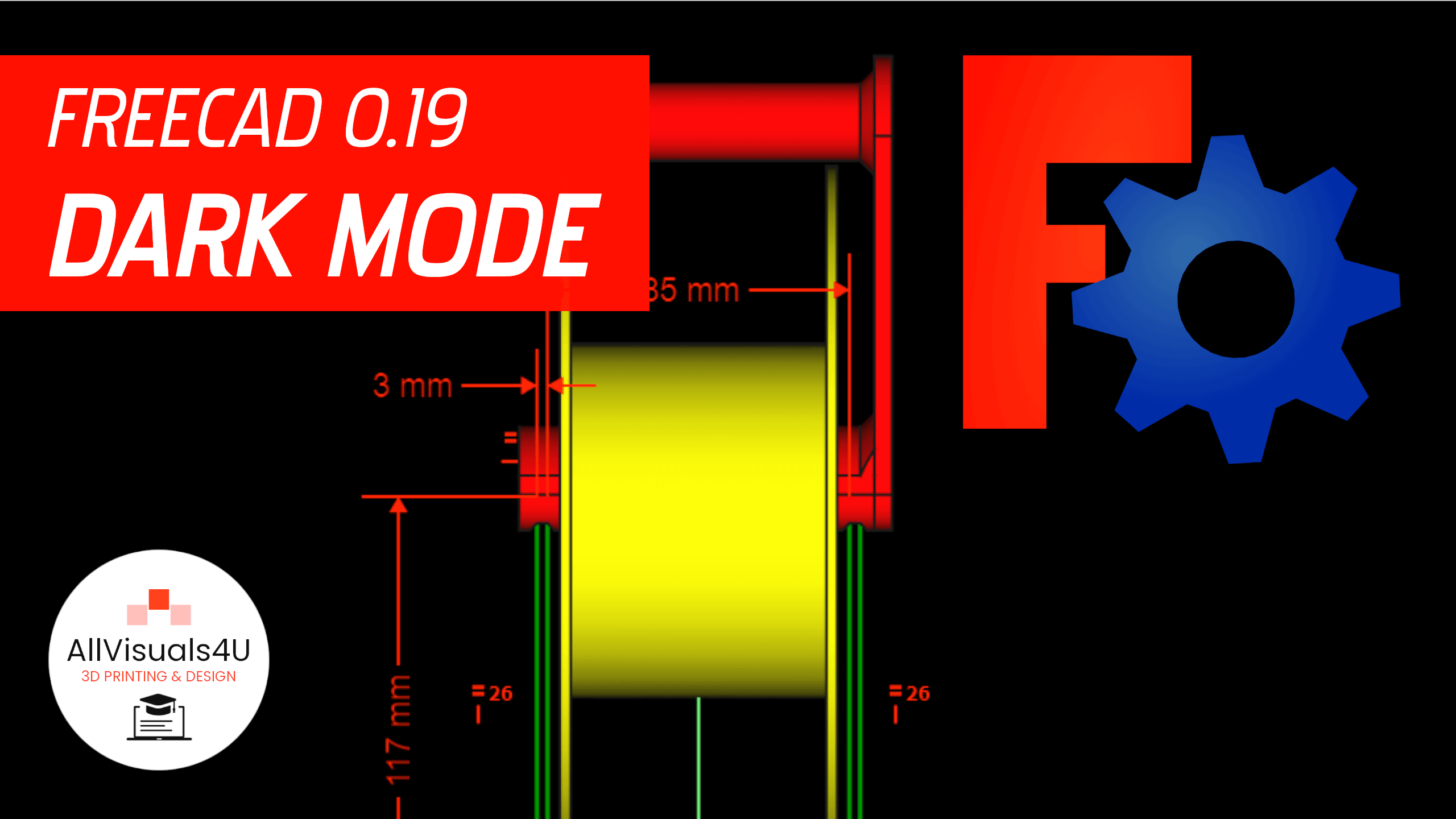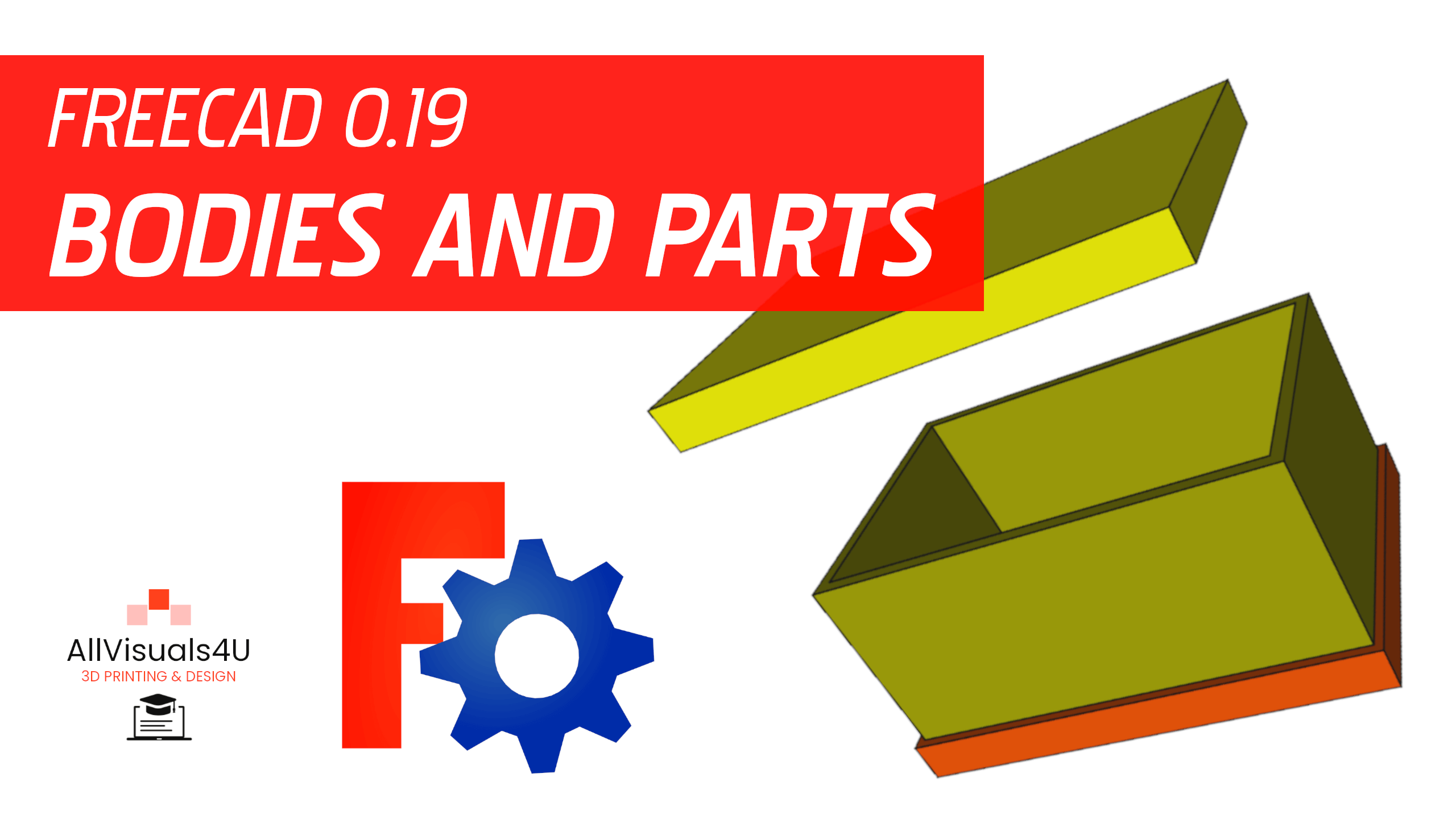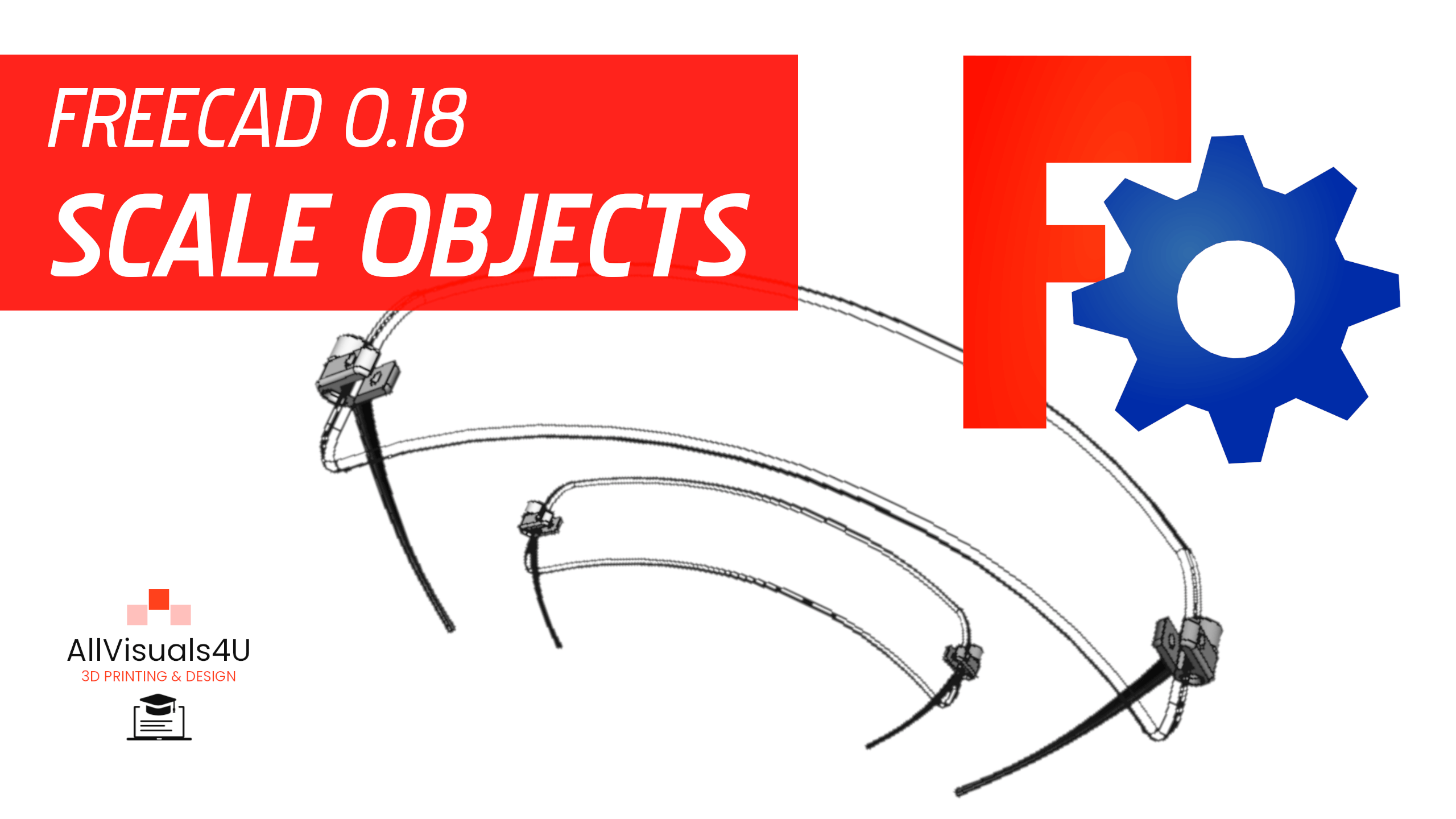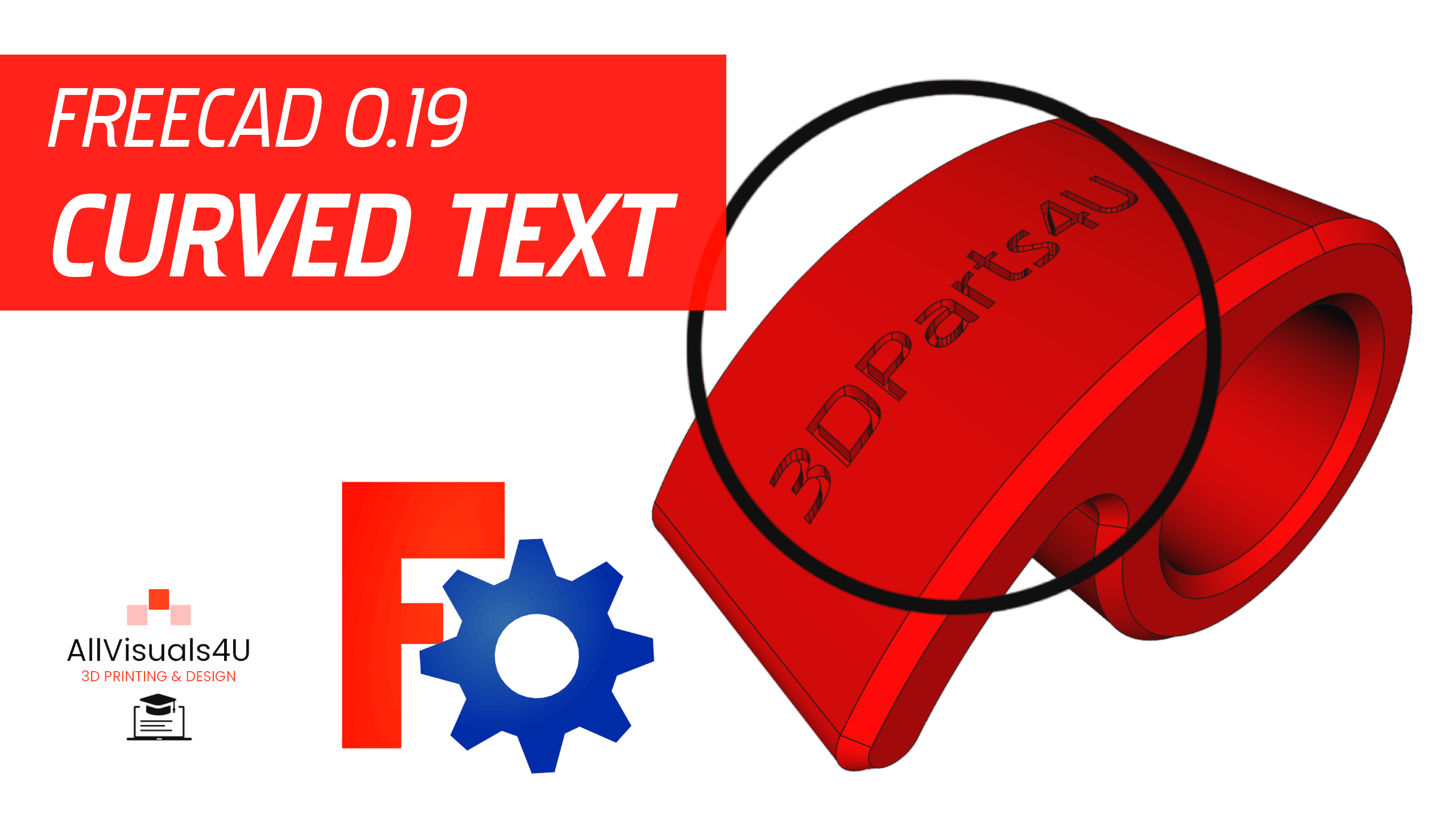Learn how to navigate FreeCAD efficiently with this step-by-step guide. From installation to advanced features, become a FreeCAD pro in no time! Introduction to FreeCAD: A Comprehensive Beginner’s GuideFreeCAD...
In 2024 i stumbled upon Ondsel, an engineering suite running on FreeCAD. Here you can read what it is and maybe you can watch some of my Ondsel tutorials on...
By designing and 3D printing this wallet, i found my best settings to print TPU-95 filament! After tweaking, these settings serve as a good foundation for my future flexible...
What is gear ratio? It’s actually a simple formula that shows how gears can work together. I will show you how it works in this blog. Or if you...
Parametric CAD design is now also available for Blender! It’s still in an experimental phase, but you can use it already. You only have to install the CAD Sketcher...
Here’s how to apply a dark theme to FreeCAD! You can change it easily by changing the preferences. Then you can enjoy a dark version that gives a calmer...
You can create bodies and parts in FreeCAD. With bodies and parts, you can also assemble in FreeCAD, instead of using a specific assembly workbench. This all works with the...
When you’re able to design your own 3D models, you may want to sell them or offer them for free online. Putting your 3D models online may result in...
FreeCAD has the option to scale objects. You can do that in the Draft workbench. Here’s a short explanation, but if you want a full guide, you can watch...
FreeCAD has a lot of great features to add custom text labels to your designs. It’s possible to engrave text into flat or curved surfaces. I will quickly describe...